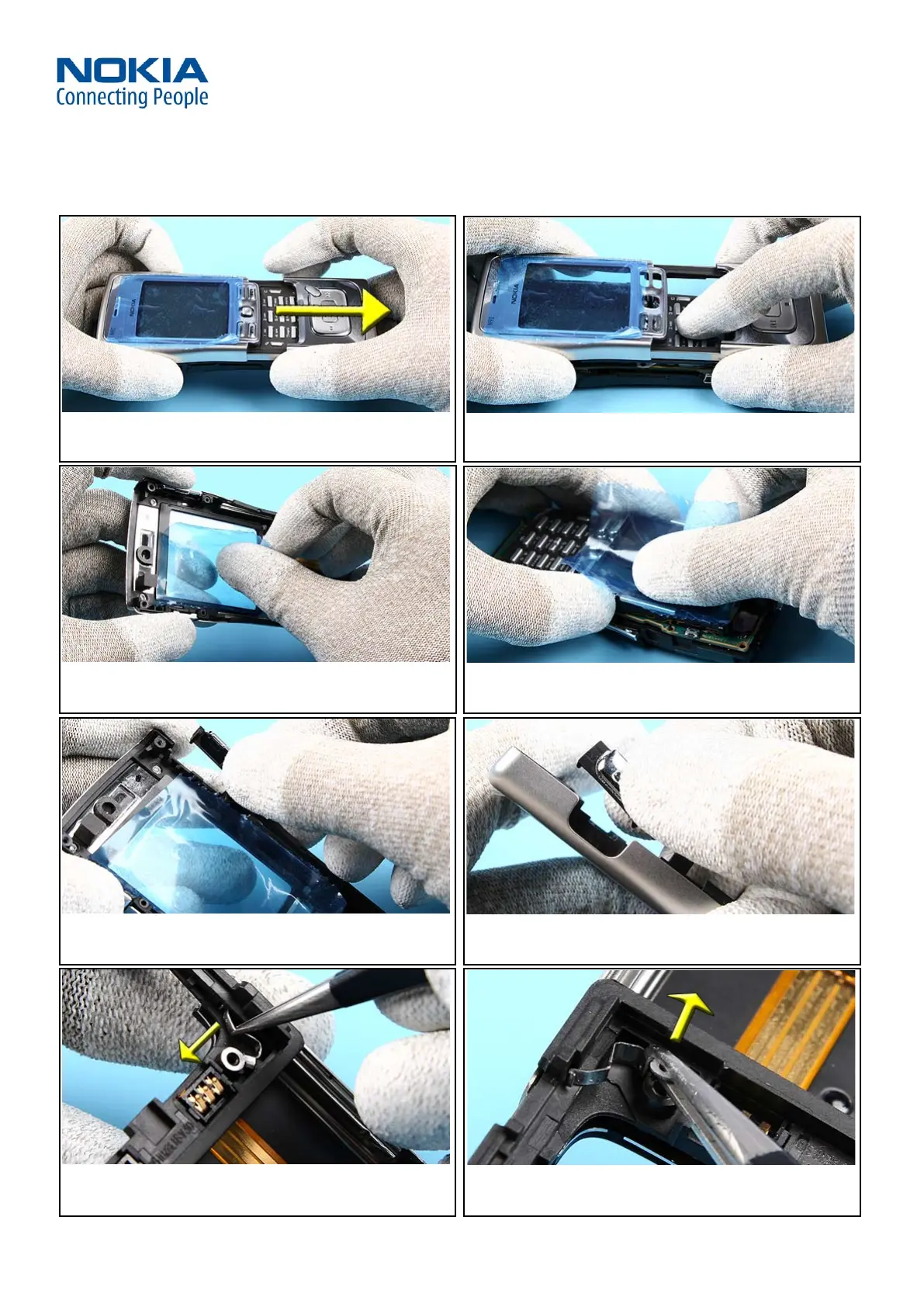Training and Vendor Development
CMO Operations & Logistics
Multimedia Creation & Support CONFIDENTIAL
27.Apr.2006
13
Service Manual N91 RM-43 / RM-158
Copyright © 2006 NOKIA Corporation. All rights reserved.
Approved 3.0
MGR
Page
(34)
9. Open the assembly before continuing. 10. Push down the KEYMAT while lifting of the SLIDE ASSEMBLY.
11. Protect the inner side window with a plastic film. 12. Protect the LCD with a plastic film, too.
13. Pull out the VOLUME KEY HARDTOP... 14. ...and the MENU KEY HARDTOP.
15. Unlock the RAIL SPRING L.
16. Pull it out carefully with tweezers.
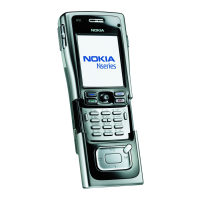