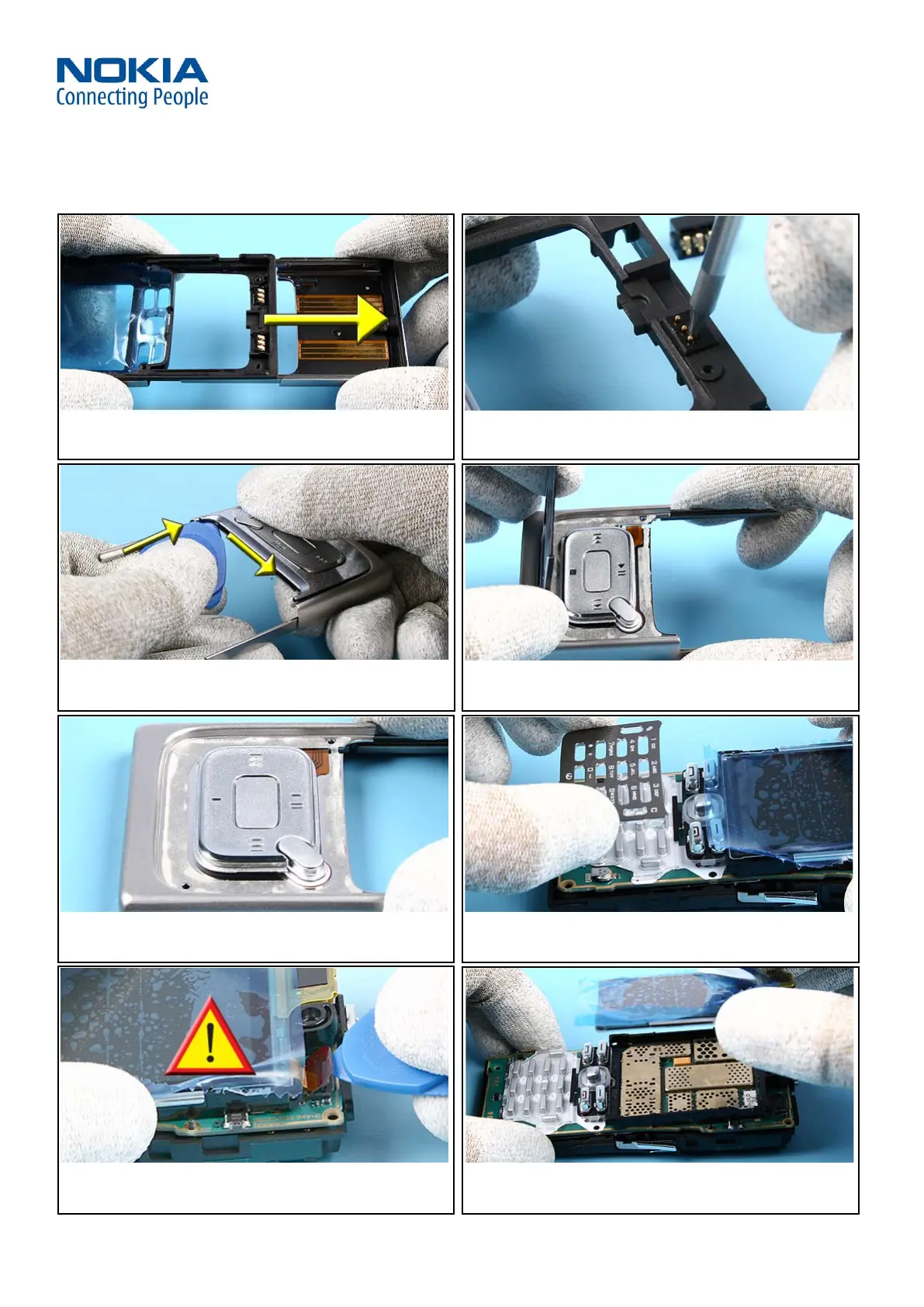Training and Vendor Development
CMO Operations & Logistics
Multimedia Creation & Support CONFIDENTIAL
27.Apr.2006
14
Service Manual N91 RM-43 / RM-158
Copyright © 2006 NOKIA Corporation. All rights reserved.
Approved 3.0
MGR
Page (34)
17. Now, the SLIDE ASSEMBLY isn’t fixed anymore and can be
removed easily.
18. Push out both SLIDE CONNECTOR POGOs .
19. Carefully release the adhered SLIDE BEZEL as shown. 20. Remove the SLIDE BEZEL carefully.
21. Remove the adhesive residue. 22. Remove the BEZEL COVER.
23. Open the LCD flex connector.
24. Lift up the LCD.
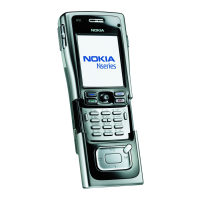