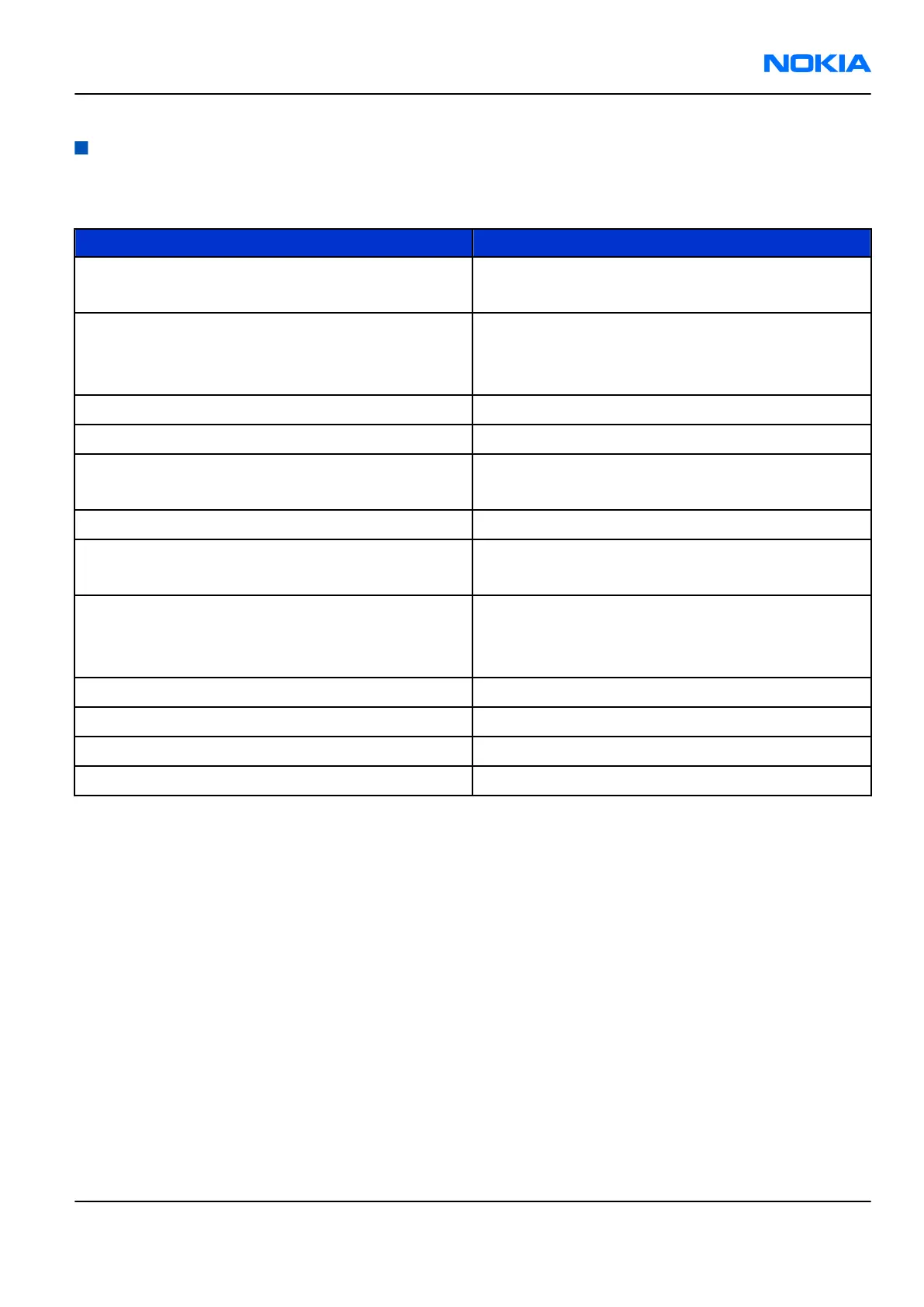Baseband troubleshooting overview
This section is intended to be a guide for localising and repairing electrical faults.
The table below tells you what troubleshooting to go to.
Problem Troubleshooting
Abnormal current consumption 1 General power checking (page 6–6)
2 Battery current measuring fault (page 6–6)
Flashing does not work or the problem is not clearly
defined
1 Flashing (page 6–15)
2 Clocking (page 6–9)
3 Combo memory (page 6–14)
Charging does not work Charging (page 6–8)
Display does not work Display fault (page 6–20)
Backlights do not work 1 Backlight (page 6–23)
2 LED driver (page 6–24)
USB does not work USB (page 6–43)
Audio (mic, earpiece, IHF) does not work 1 Audio (page 6–26)
2 Acoustics (page 6–26)
Camera does not work 1 Camera baseband hardware (page 6–11)
2 Camera viewfinder (page 6–12)
3 Bad image quality (page 6–13)
Bluetooth does not work Bluetooth (BT) (page 6–37)
FM radio does not work FM radio (page 6–17)
MicroSD card does not work MicroSD card (page 6–18)
IrDA does not work IrDA (page 6–25)
RM-237
BB Troubleshooting and Manual Tuning Guide Nokia Customer Care
Issue 1 COMPANY CONFIDENTIAL Page 6 –5
Copyright © 2007 Nokia. All rights reserved.