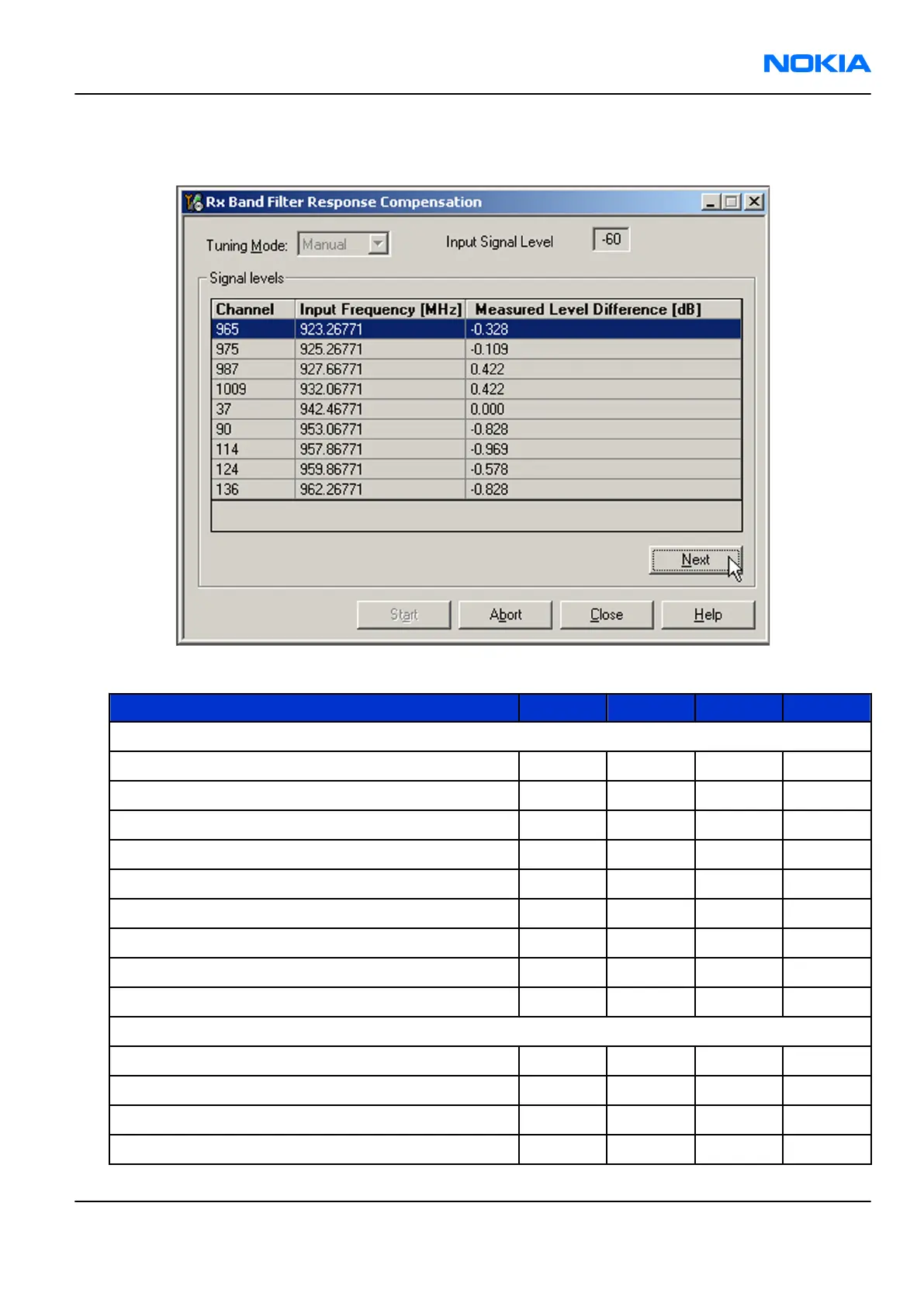9. To perform tuning, click OK.
10. Go through all 9 frequencies. The following table will be shown:
11. Check that the tuning values are within the limits specified in the following table:
Min Typ Max Unit
GSM900
Ch. 965 / 923.26771 MHz -6 -1 2 dB
Ch. 975 / 925.26771 MHz -3 0 2 dB
Ch. 987 / 927.66771 MHz -3 0 2 dB
Ch. 1009 / 932.06771 MHz -2 0 2 dB
Ch. 37 / 942.46771 MHz -2 0 2 dB
Ch. 90 / 953.06771 MHz -2 0 2 dB
Ch. 114 / 957.86771 MHz -3 0 2 dB
Ch. 124 / 959.86771 MHz -3 0 2 dB
Ch. 136 / 962.26771 MHz -6 -1 2 dB
GSM1800
Ch. 497 / 1802.26771 MHz -6 -1 3 dB
Ch. 512 / 1805.26771 MHz -3 0 3 dB
Ch. 535 / 1809.86771 MHz -3 0 3 dB
Ch. 606 / 1824.06771 MHz -3 0 3 dB
RM-237
RF Troubleshooting and Manual Tuning Guide Nokia Customer Care
Issue 1 COMPANY CONFIDENTIAL Page 7 –25
Copyright © 2007 Nokia. All rights reserved.