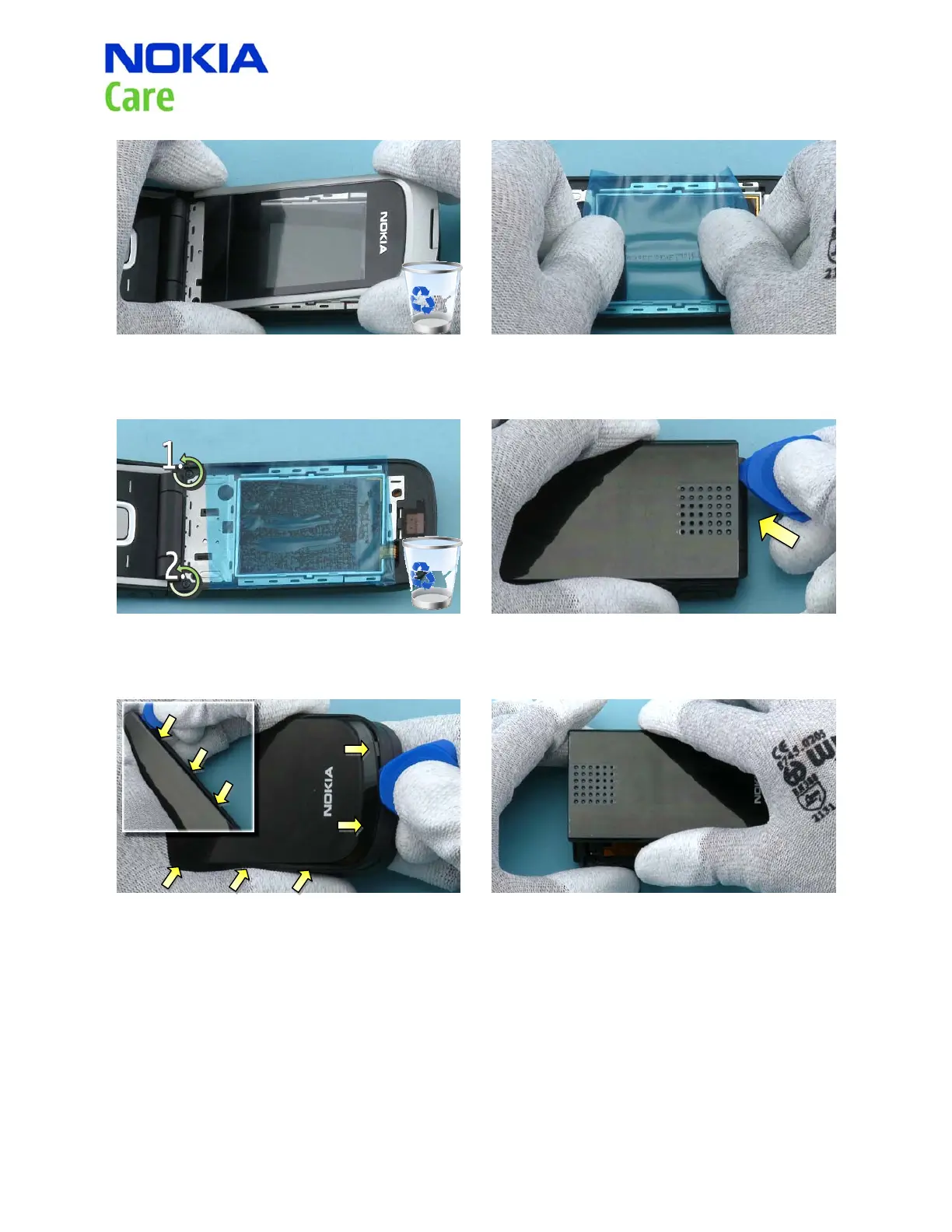Nokia 2720 fold
RM-519 / RM-520
Service Manual Level 1&2
13
Confidential
Copyright © 2009 NOKIA
All rights reserved
Version 2.0
ISSUE 1
7) Remove the IMD window. The window cannot be
used again.
8) Remember to protect the BAFFIN LCD with
protective film.
9) Unscrew the two TORX + size 4 screws in the
order shown. Do not use them again.
10) Fold the phone and start releasing the A-cover
with the SRT-6 from the hinge side.
11) Slide the SRT-6 along the phone sides to release
all the clips holding the A-COVER.
12) Remove the A-COVER.