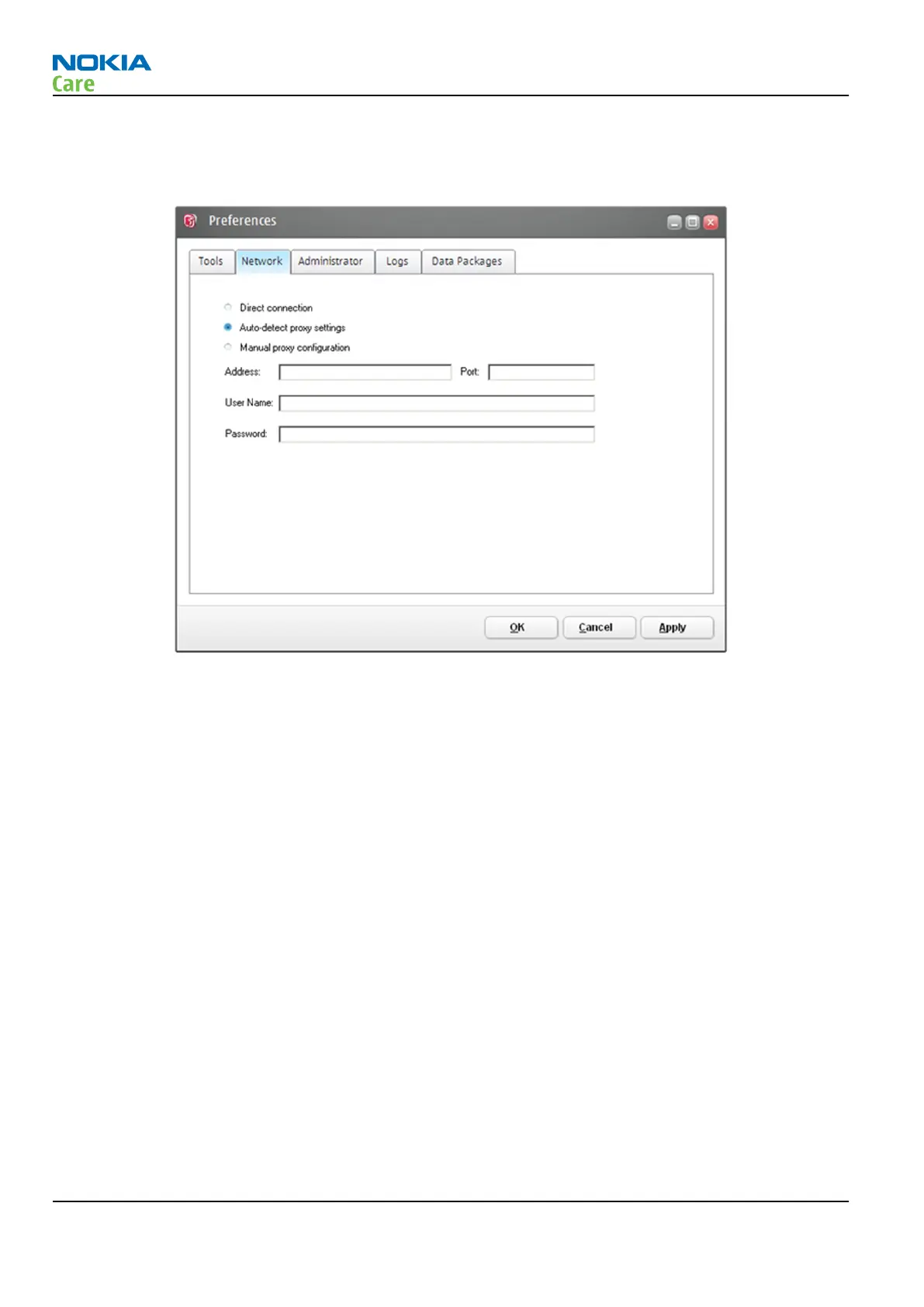Network tab
Select if you use proxy setting and set configuration if manual proxy has been selected.
Administrator tab
•
Operating mode:
Select what operating mode of the Care Suite you want to use. Offline mode – will use data packages from
local hard drive. Online mode – will try to connect to a server which contains latest data packages.
•
Product Information File:
Select whether you want to disable creation of the Product Information File, use the default folder, or
define a folder. Folder icon opens view to folder where Product Information Files are.
RM-761; RM-799; RM-800
RF Troubleshooting
Page 4 – 42 COMPANY CONFIDENTIAL Issue 1
Copyright © 2011 Nokia. All rights reserved.