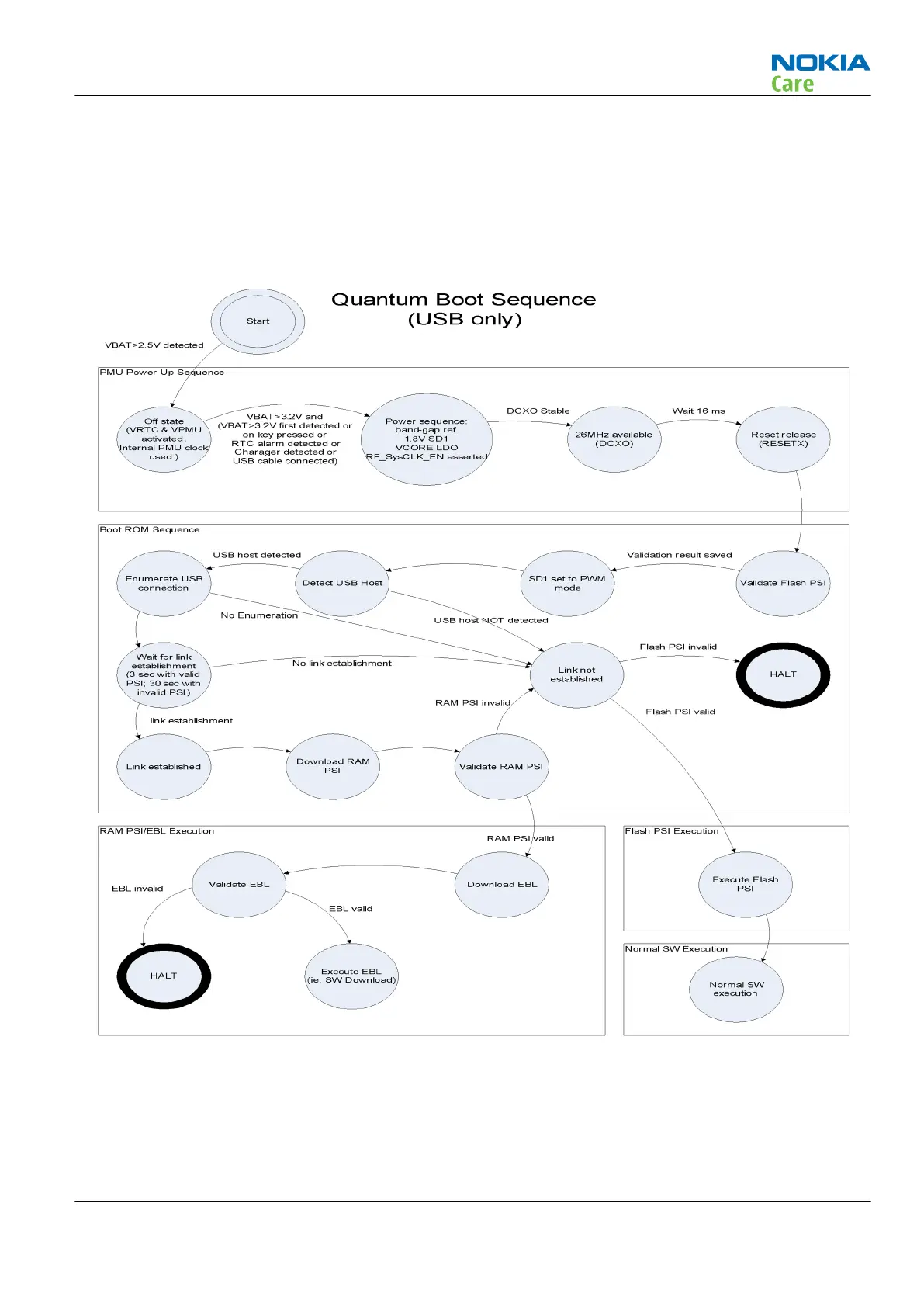The following figure provides a more SW oriented view of the system startup or boot process. The upper part
contains the HW controlled part of the startup sequence up until release of the RESETX reset signal. After this
the boot ROM starts executing, validating the flash PSI and detecting if a flashing process is requested over
the USB interface.
Depending if a flashing process is requested or not, the boot ROM code will either exit and the flash PSI
followed by normal system code will be executed in the case of a normal startup, or the flashing process will
be initiated by downloading and executing the RAM PSI from the flashing host.
Figure 50 System startup, SW view
RM-761; RM-799; RM-800
System Module
Issue 1 COMPANY CONFIDENTIAL Page 5 – 11
Copyright © 2011 Nokia. All rights reserved.