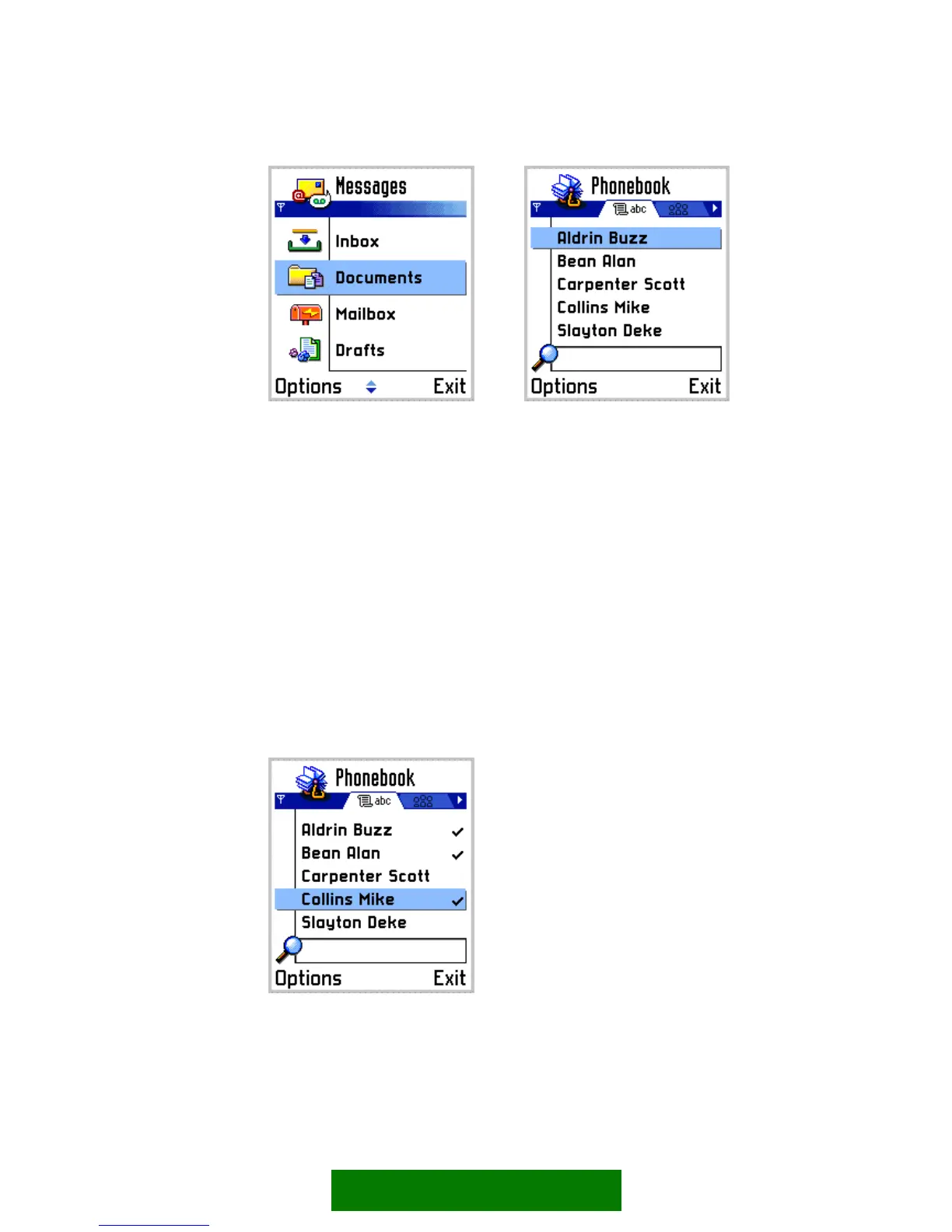Figure 5-10. Selection lists.
Markable list
A markable list is a selection list with the added marking feature. The user can mark
any number of items on the list while browsing it, and then execute a single
command, which is applied to all the marked items. This is analogous to the
multiple-item highlight feature used in computer GUIs.
The marking feature will typically be applied to lists the user manages, containing a
large number of items that may be for example sent, moved or deleted. By marking
items first and then selecting a command the user can do some operations more
quickly and with less key presses than doing the command separately for each of the
items.
Marked items are indicated graphically.
The exact style of mark indication is a graphical design issue. This version of the
Style guide uses check marks.
Figure 5-11. A markable list. Marked items are indicated graphically on the list.
34
