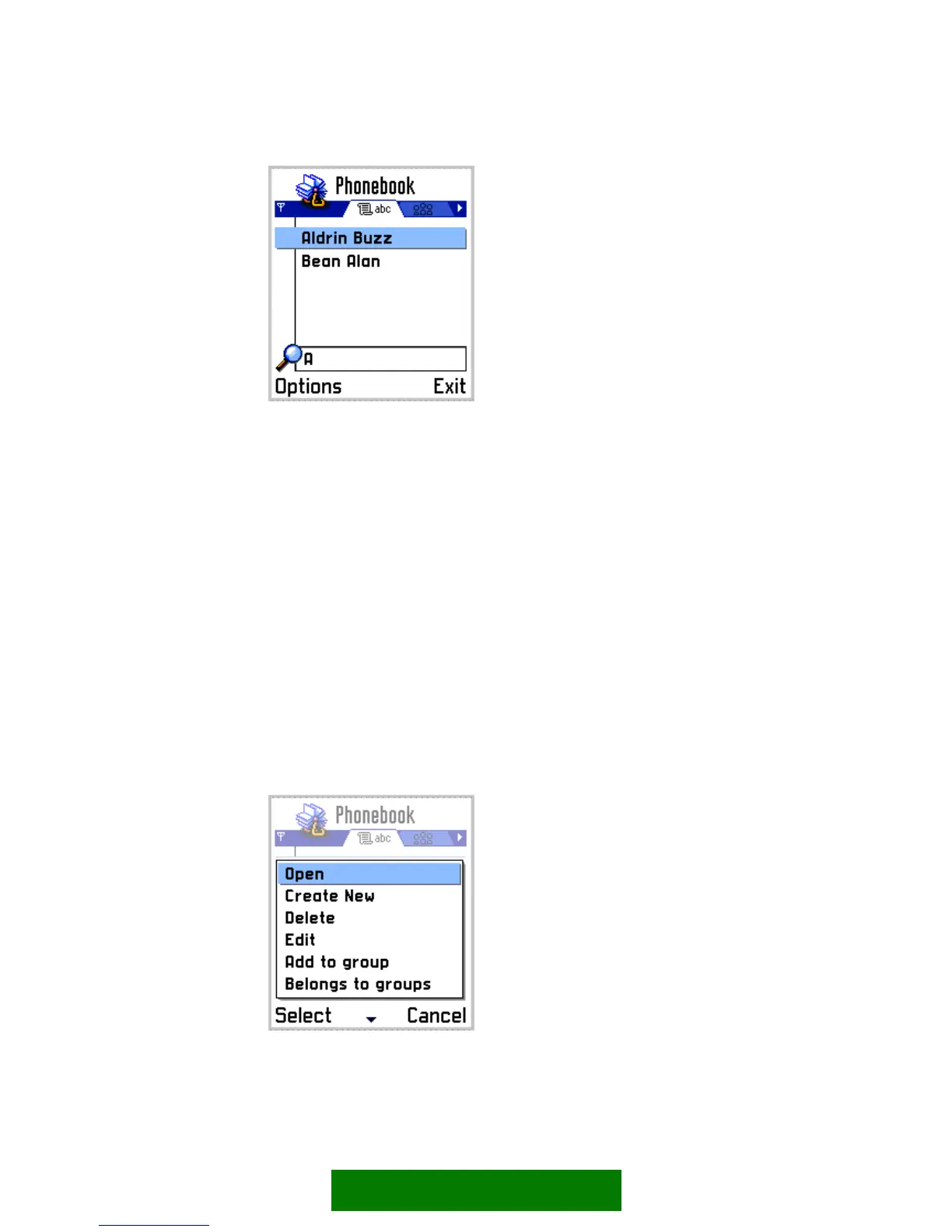Figure 5-37. A find pane within a selection list of names in Phonebook.
The standard functionality is as follows:
Characters typed from the numeric keypad appear in the end of the string in the
find pane.
·
·
·
·
There is no cursor, so the user can only add and remove characters in the end.
The find pane may be hidden until the user types in a character.
Whenever the find string changes, the list in the main pane is filtered, and only
the items matching the string are displayed. The user can browse the list
normally using Scroll up and Scroll down keys.
Options menu
The Options menu is a tool that offers the user a set of possible functions in the
current context. The options menu is opened by pressing the left softkey labeled
Options.
Figure 5-38. Options menu.
50
