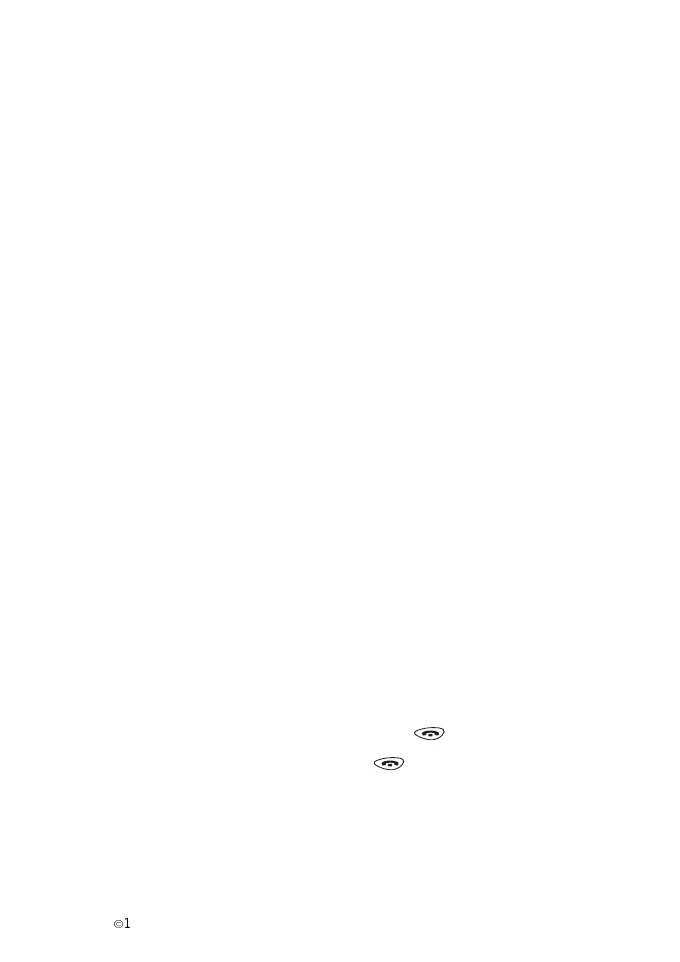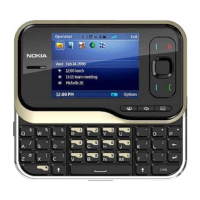Call Functions
È
1998 Nokia Mobile Phones. All Rights Reserved. 21
In-Call Options
Your phone provides a number of control functions that you can use
during a call. You cannot utilise all of these functions at all times.
Many of the In-Call options are network services. By pressing Op-
tions during a call the following In-Call options may be available:
Hold or Unhold to hold or release a call
New Call to make a call when you have a call in progress
Send DTMF to send DTMF tones
End all calls to end all calls
Names to access the Phone Book
Menu to access menu functions
Mute to mute the phone’s microphone
Transfer to connect a call on hold and an active call with
each other and to disconnect you from both of them
Making a Conference Call
This feature allows up to six persons to take part in a conference call
(network service).
1 While in a call, press Select and choose New Call. The first
call is put on hold.
2 To join the first conference participant into the call, press Op-
tions, choose Conference and press Select.
3 To add a new participant to the call, repeat steps 1 and 2.
4 To drop a single participant from the call, press Options, choo-
se Private and press Select. Select the participant that you
want to drop and press OK. Then press .
5 To end the conference call, press .
