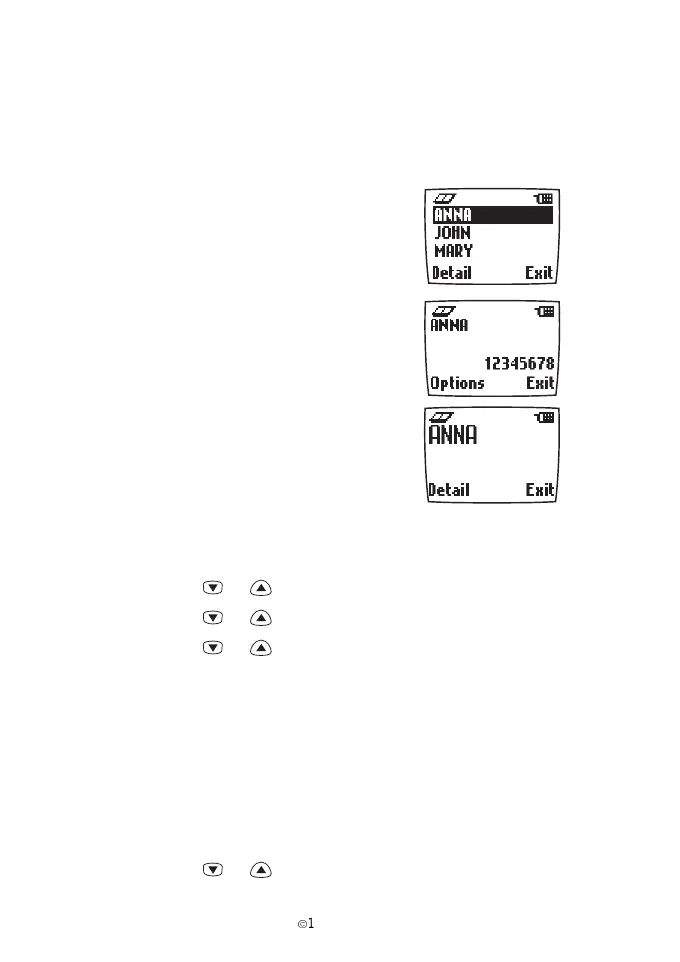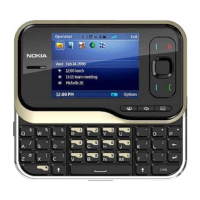24
È
1998 Nokia Mobile Phones. All Rights Reserved.
Setting the Type of View for Stored
Names and Phone Numbers
The phone can show the stored phone numbers and names in three
different ways, called ‘Types of view’. You can select:
Name list
shows three names at a time:
Name, number
shows a single name and phone number to-
gether:
Large font
shows just one name at a time:
To Set the ‘Type of View’
1 While the display is clear, press Names.
2 Scroll with or to Options and press Select.
3 Scroll with or to Type of view and press Select.
4 Scroll with or to Name List or Name, Number or
Large font and press OK to select the option.
Storing a Phone Number with a Name
(Add Entry)
You can store phone numbers and their associated names in the in-
ternal or the SIM Phone Book.
1 With the display clear, press Names.
2 Scroll with or to Add entry and press Select.
