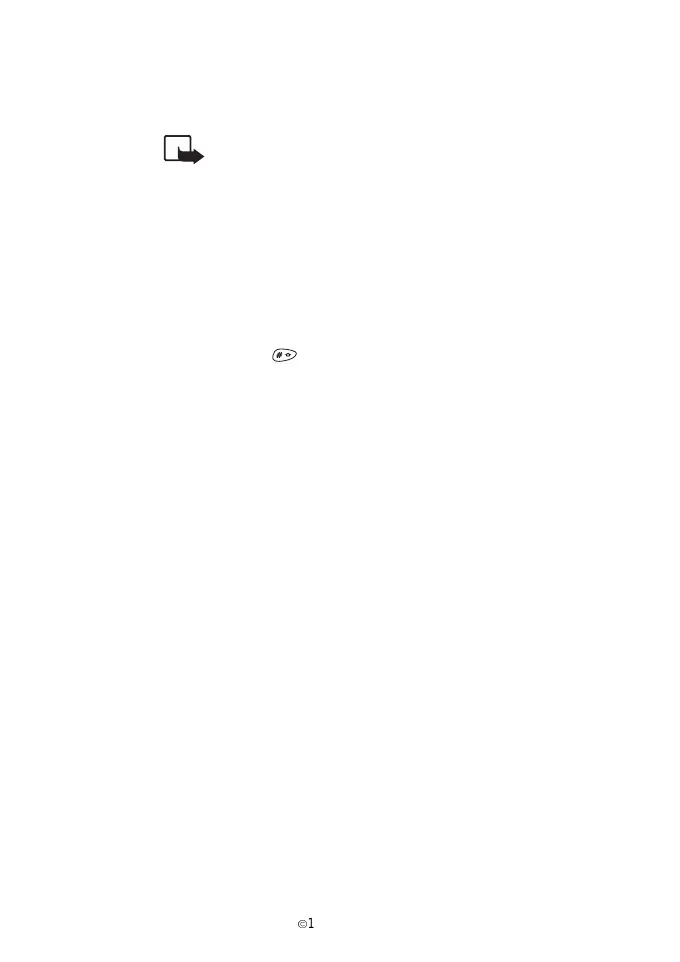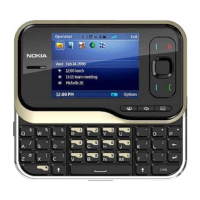64
È
1998 Nokia Mobile Phones. All Rights Reserved.
5 Press Options. Highlight Equals and press OK. You can also
choose the Add, Subtract, Multiply, and Divide
functions from the list of options.
NOTE: This calculator has a limited accuracy and
rounding errors may occur, especially in long divi-
sions.
To Make a Currency Conversion
1 To set the exchange rate, press Options, scroll to Exchange
rate
and press OK.
2 Scroll to either of the displayed options and press OK. Key in the
exchange rate (press for a decimal point) and press OK.
3 To make the conversion, key in the amount to be converted, press
Options, scroll to To domestic or To foreign and
press OK.