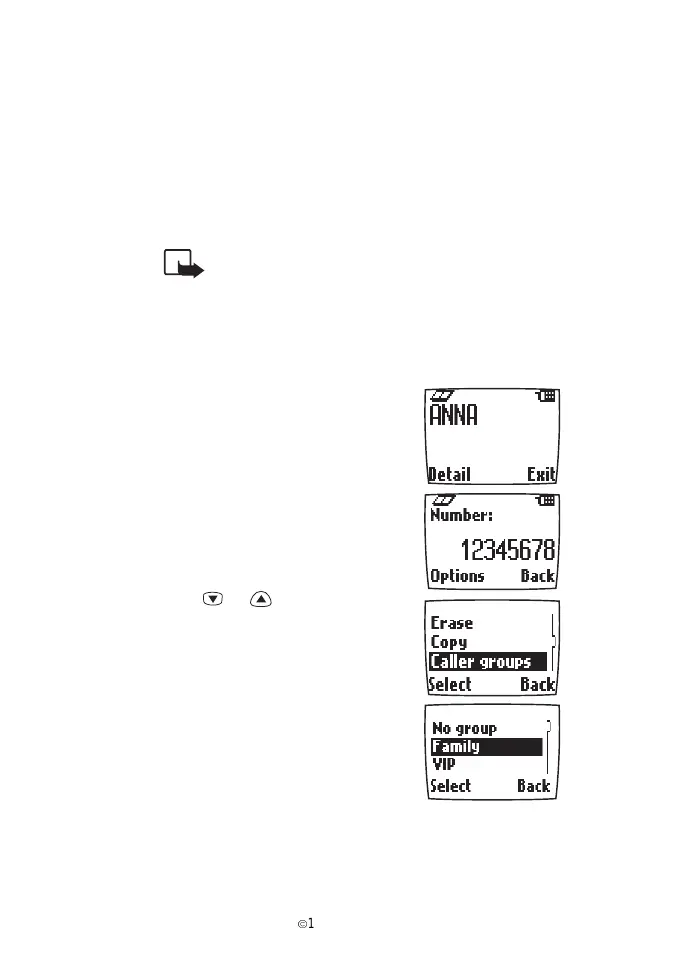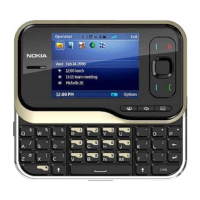28
È
1998 Nokia Mobile Phones. All Rights Reserved.
Caller Groups
You can set the phone to sound a specific ringing tone and flash a
preselected graphic on the display when you receive a call from a
particular phone number.
To make this happen, first include the phone number in the desired
caller group. Then define a ringing tone and graphic for the caller
group.
NOTE: You can set the phone to ring only when
you receive calls from phone numbers that belong
to a specific caller group. See chapter 8 ‘Profiles
(Menu 3)’.
Including a Phone Number in a Caller Group
1 Recall the name and phone number that
you want to include in the caller group.
2 Press Options.
3 Scroll with or to Caller
groups, and press Select.
4 Scroll to the desired caller group, e.g.
Family, and press Select.
