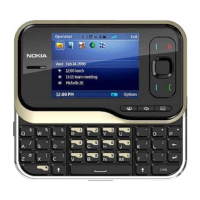Using the Menu
È
1998 Nokia Mobile Phones. All Rights Reserved. 35
3 Profiles
1 General
1Activate
2 Personalise
1 Incoming call alert
2 Ringing tone
3 Ringing volume
4 Vibrating alert
1
5 Message alert tone
6 Keypad tones
7 Warning and game
tones
2 Silent
1Activate
2 Personalise (same sub-
menus as in General)
3Rename
3 Meeting (same submenus
as in Silent)
4 Outdoor (same submenus
as in Silent)
5 Pager (same submenus as
in Silent)
6Car
2
1 Personalise
1 Incoming call alert
2 Ringing tone
3 Ringing volume
3 Message alert tone
4 Keypad tones
5 Warning and game
tones
6 Lights
7 Automatic answer
7 Headset
3
1 Personalise (same sub-
menus as in General
plus Automatic answer)
4Settings
1Alarm
clock
2 Clock
3 Call settings
1 Anykey answer
2 Automatic redial
3 Speed dialling
4 Call waiting options
5 Own number sending
6 Phone line in use
4
4 Phone settings
1Language
2 Cell info display
3 List of own numbers
1 This setting is available only
when the phone is used with a spe-
cial battery.
2 This profile is shown only if the
phone is or has been used with the
car kit CARK-91.
3 This profile is shown only if the
phone is or has been used with the
headset HDC-9.
4 This function is available only if
your SIM card supports it.
