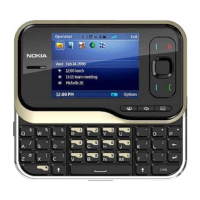Using Phone Book during a Call To access Phone Book during a
call, press Options, select Na-
mes.
Speed Dialling Press a number key - ,
press .
If the Speed Dialling
function in Menu 4-3-3 is activa-
ted, press and hold the correspon-
ding number key - until
the call is started.
Calling your voicemailbox Press and hold . If the phone
requests for your voice mailbox
number, key it in and press
OK
.
Essential Shortcuts
Locking the Keypad
Unlocking the Keypad Press Menu then (within 3
seconds) / Press Unlock, then
.
Changing Ringing Tone Press Menu, choose Profiles, press
Select, choose the desired pro-
file, press Options, choose Per-
sonalise, press OK.
To change the ringing tone, choo-
se
Ringing tone,
press
Select, choose the desired set-
ting, press OK
.
Writing & Sending a Message Press Menu , , Key in a
message, (press to change
between upper and lower case
characters, press and hold
for numbers, press for speci-
al characters), press Options,
choose Send, press OK, enter the
phone number, press OK.

