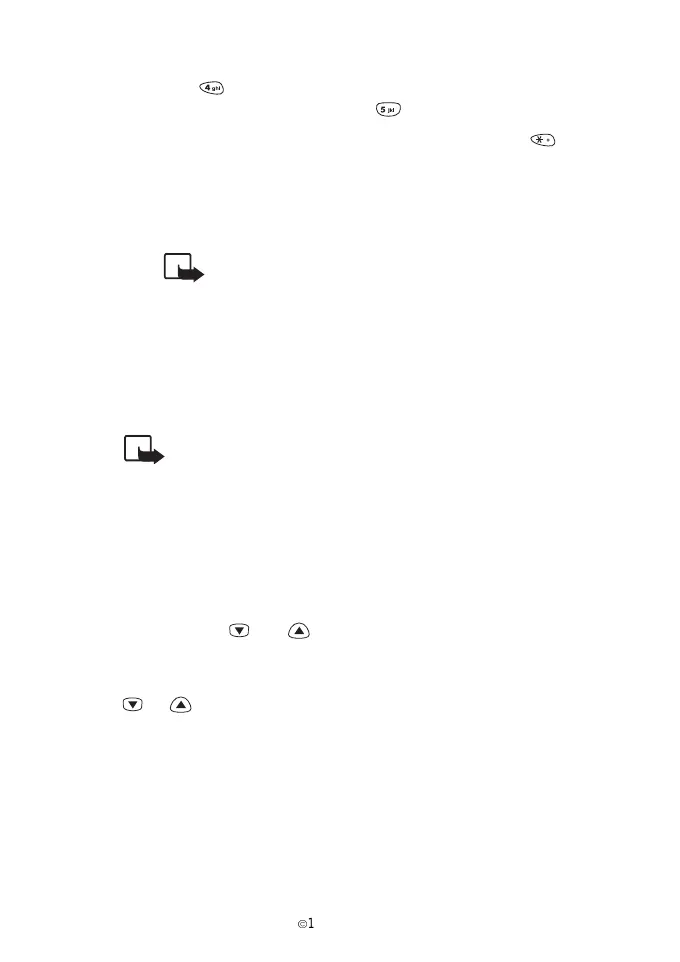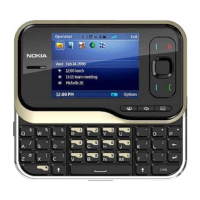62
È
1998 Nokia Mobile Phones. All Rights Reserved.
gure. To copy a figure from a previously accepted guess row, start
scrolling with , move the cursor to the desired figure in the nor-
mal way and accept the selection with .
Once you think that you have got the right combination, press .
The result is presented as a set of marks over the row. A correct fi-
gure in right place gives a full mark; a correct figure in wrong place
gives a half a mark. When all the figures are correct and in right pla-
ces, the game ends.
NOTE: While playing, pressing either selection key
pauses the game (1-player games only). To resume a
paused game, select Continue.
When you select a game, you can choose from the
following options:
New game
Starts a new game session.
NOTE: This option is replaced with 1 player / 2
player selection if you can play against a similar pho-
ne via the infrared port.
Top score
Shows the highest score achieved on the game with your phone.
Available only in the games which keep track of the score.
Instructions
Shows a brief help text about the game. You can scroll the text
with More (or and ).
Level
Allows you to set the difficulty level. Select the desired level with
or and press OK.
Continue
Allows you to resume a paused game. Available only when there
is a game that has been paused.
Last view
Shows the final view of game immediately after the game ended.
