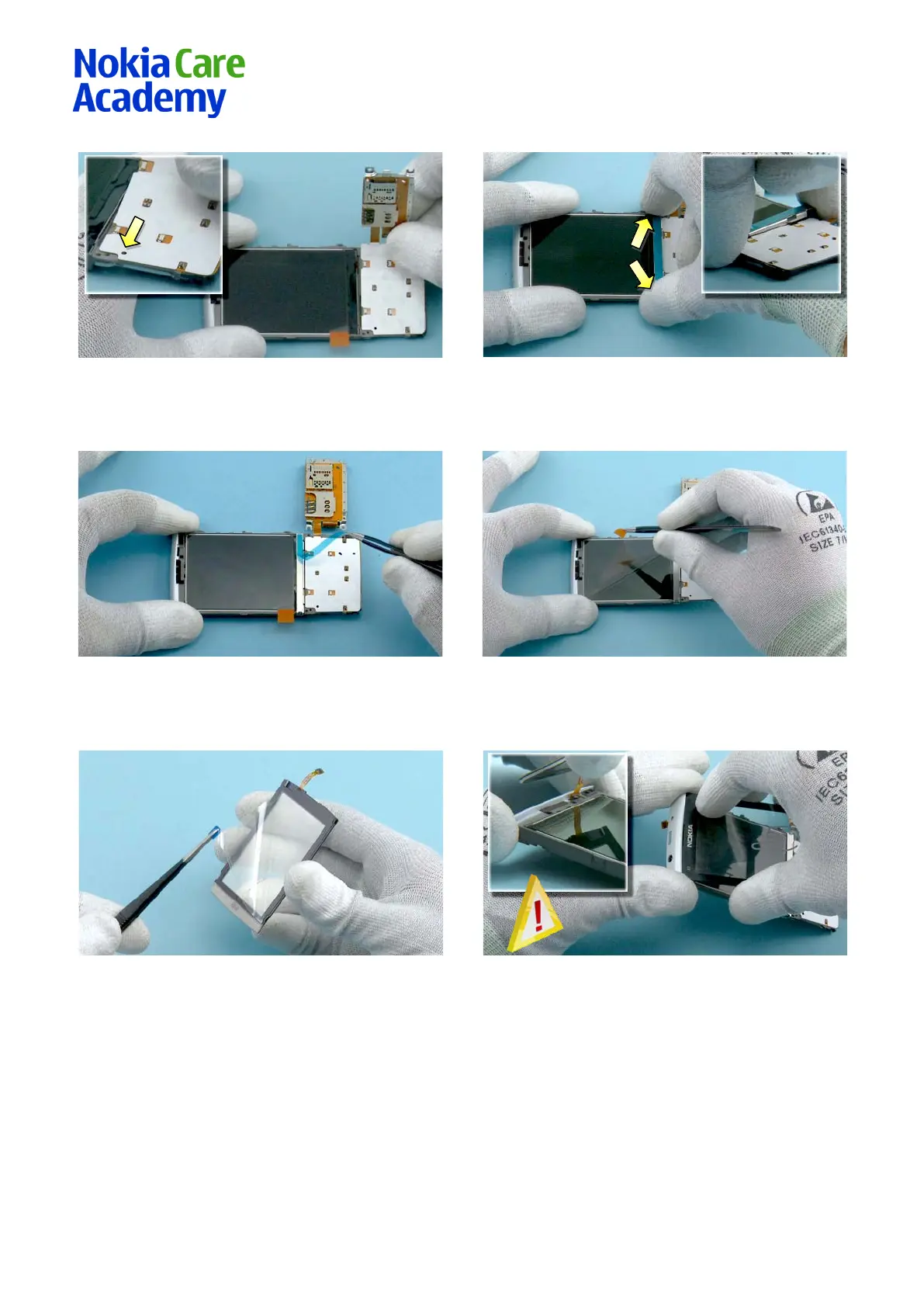Nokia X3-
RM-639
21 Confidential | Copyright © 2011 Nokia | All rights reserved Version 3.0
7) Place the UI-FLEX ASSY to its place and make sure
that the UI-FLEX ASSY and the A-COVER holes are
aligned.
8) Place the A-COVER BRIDGE ASSY as shown. Press
from shown places to attach the two clips of the A-
COVER BRIDGE ASSY.
9) Remove the A-COVER BRIDGE ASSY adhesive
protective film with the tweezers.
10) Remove the LCD protective film.
11) Remove the TOUCH MODULE protective film with
the tweezers.
12) Push the TOUCH MODULE connector through the
A-COVER opening. Be careful not to damage the
connector. Then align the top part of the TOUCH
MODULE with the A-COVER as shown.
