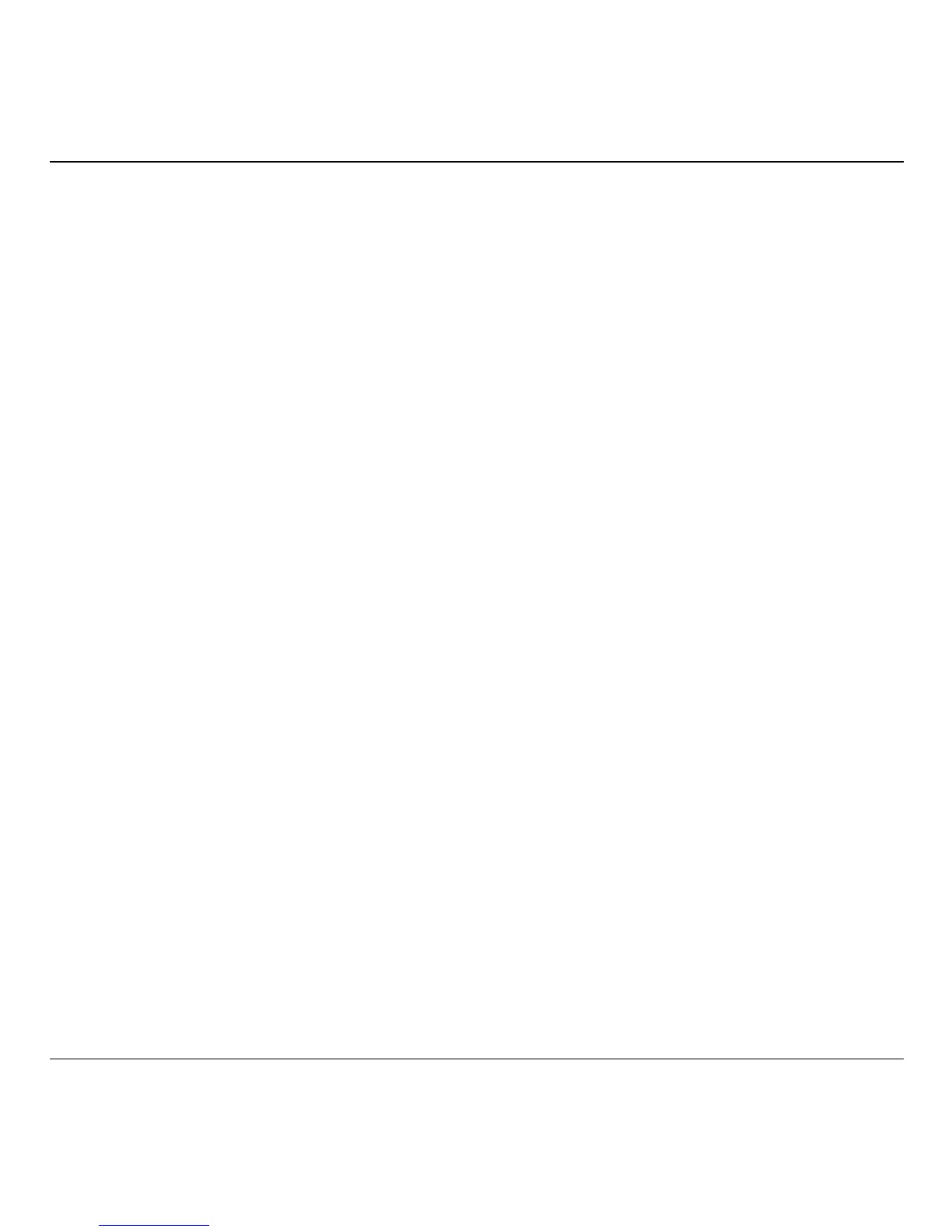Terms of use, OVI SERVICE TERMS and privacy policy
Terms of Use
Thank you for choosing Nokia. By starting to use your
device you begin your exciting journey with us.
First use of your device
To access the wide range of Nokia’s Ovi services a Nokia
Account will be automatically created for you when you
first use your device. You then only need to add personal
user information when accessing the services for the first
time, after which you can manage your Nokia Account
online.
To help you to get the most out of your device and services,
you will start receiving free personalized text messages
from My Nokia with tips, tricks and support. You may
unsubscribe from these My Nokia messages at any time by
following the information on the welcome message you
receive shortly after activating your device, or by clicking
the My Nokia icon in your device and selecting
Unsubscribe.
Upon first use of your device and after you have updated
the Nokia device software an activation text message will
be sent to Nokia.
Software updates
If you update your Nokia device software the information
described above in this notice still applies.
To ensure you have the latest Nokia device software and
applications, your device checks the availability of
software updates from Nokia. If any are available you will
be prompted to approve their installation. You may
disable automatic checking for updates through settings
in your device. You may also install software through
available software update channels.
Other important information
By starting to use the device or when you update the Nokia
device software you accept the Ovi Service Terms and
Privacy Policy ("Terms") included in the sales box or as
otherwise made available to you.
To provide you with the services described above your
mobile number, device serial number and mobile
subscription identifiers will be sent to Nokia upon first use
of the device. Some or all of the above information may
also be sent to Nokia in connection with software updates.
This information may be used as further specified in the
Privacy Policy.
This notice is not applicable and the welcome screen will
not appear at first device use, if the service is not available
in your country, software version or selected device
language.
Normal charges for text messages and transmission of
data will apply.
OVI SERVICE TERMS
1. Acceptance
These Ovi Service Terms together with the Privacy Policy
(collectively “Terms”) govern your use of the application
or website where you accessed these Ovi Service Terms
and use of the related services (collectively “Service”) and
the Terms constitute an agreement between you and
Nokia Corporation defining the rights and responsibilities
of you and Nokia Corporation including its affiliates and
suppliers (collectively “Nokia”) with respect to the Service.
There may be additional conditions applicable to certain
parts of the Service. You are not allowed to use the Service
if you do not agree to the Terms.
2. Eligibility
Product and safety information 113
© 2010 Nokia. All rights reserved.
