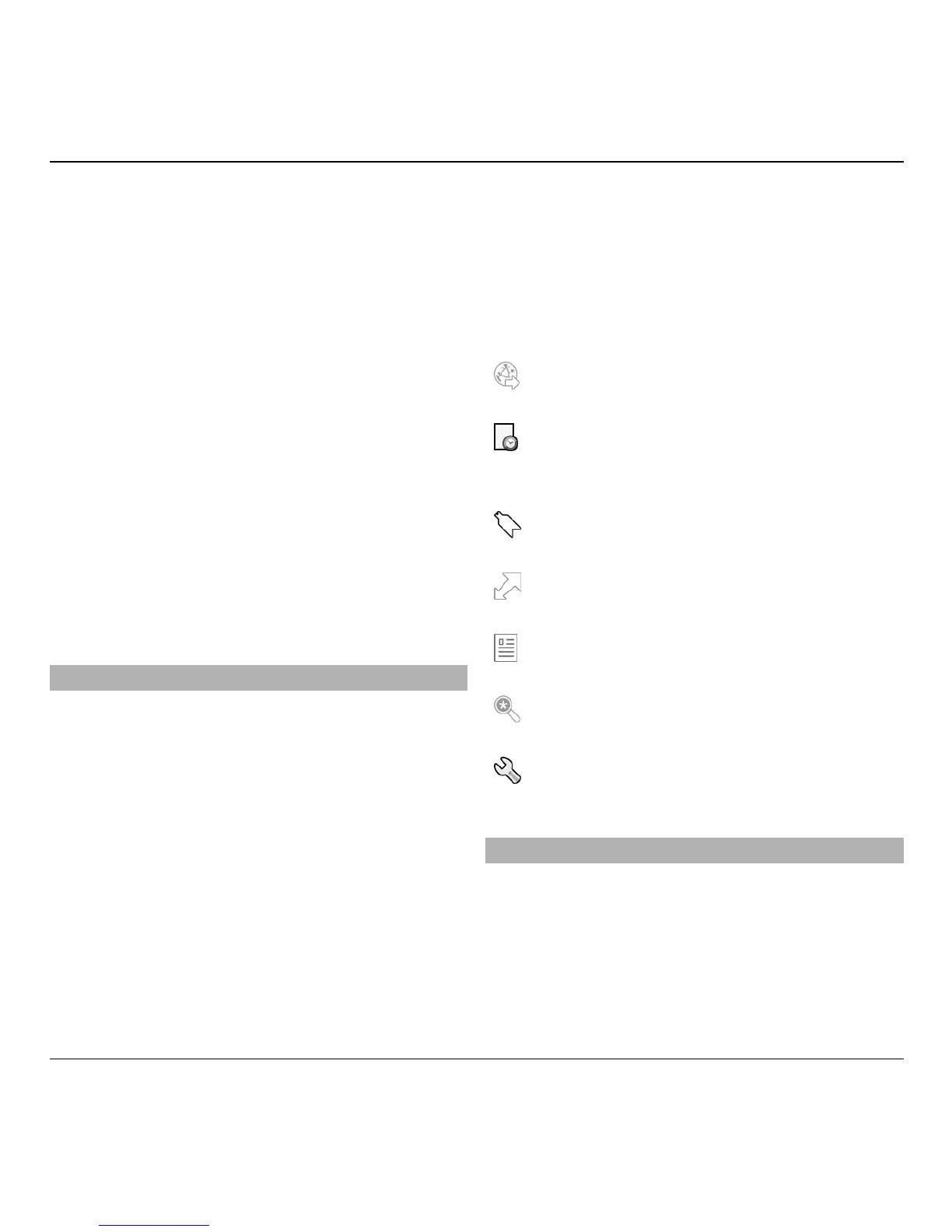Block or allow the automatic
opening of multiple windows
Select Options > Web page options >
Block pop-ups or Allow pop-ups.
View the shortcut keys
Select Options > Keypad shortcuts. To
edit the shortcut keys, select Edit.
Zoom in or out on a web page
Press * or #.
Tip: To go to the home screen without
exiting the Browser application or
closing the connection, press the end
key once.
Browser toolbar
The browser toolbar helps you select
frequently used functions of the
browser.
Open the toolbar
Press and hold the scroll key on a blank
area of a web page.
Move within the toolbar
Scroll left or right.
Select a feature from the toolbar
Press the scroll key
From the toolbar, select from the
following:
Go to web address — Enter a web
address.
Recently visited pages — View a
list of the web addresses you visit
frequently.
Bookmarks — Open the bookmarks
view.
Full screen — View the web page in
full screen.
Page overview — Display an
overview of the current web page.
Search by keyword — Search the
current web page.
Settings — Modify the web browser
settings.
Navigate pages
When you are browsing a large web
page, you can use Mini Map or Page
overview to view the page at one
glance.
Select Menu > Internet > Web.
68 Internet
© 2010 Nokia. All rights reserved.