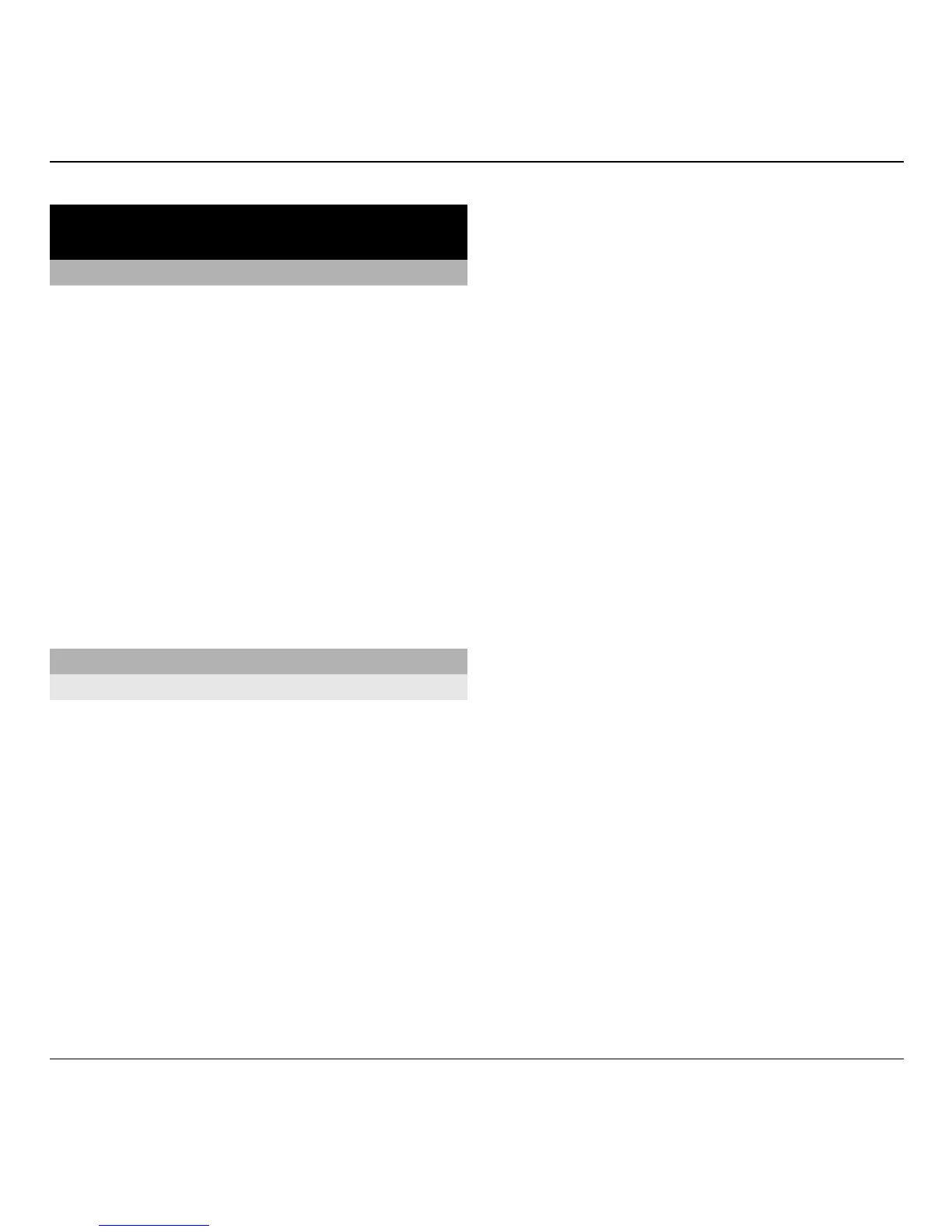7. Music and audio
Music key
With the music key, the songs stored on
your device are quickly at hand. You can
always access Music player with a single
key press.
Go to the Now playing view
Press the music key. If no song is
currently playing, the last played song is
displayed.
Access the Music menu
Press and hold the music key.
Music player
Play a song or podcast
Select Menu > Music > Music player.
Start playing
1 Select the songs or podcasts you
want to play.
2 To play the selected items, press the
scroll key.
Pause, resume, or stop playback
To pause playback, press the scroll key;
to resume, press the scroll key again. To
stop playback, scroll down.
Fast-forward or rewind a song
Press and hold the scroll key to the right
or left.
Play songs in random order
Select Options > Shuffle play.
Repeat the current item or all items
Select Options > Repeat.
If you play podcasts, shuffle and repeat
are automatically deactivated.
Modify the tone of the music
playback
Select Options > Equaliser.
Modify the balance and stereo
image, or enhance the bass
Select Options > Settings.
Return to the home screen, and leave
the player playing in the background
Press the end key.
Music and audio 53
© 2010 Nokia. All rights reserved.