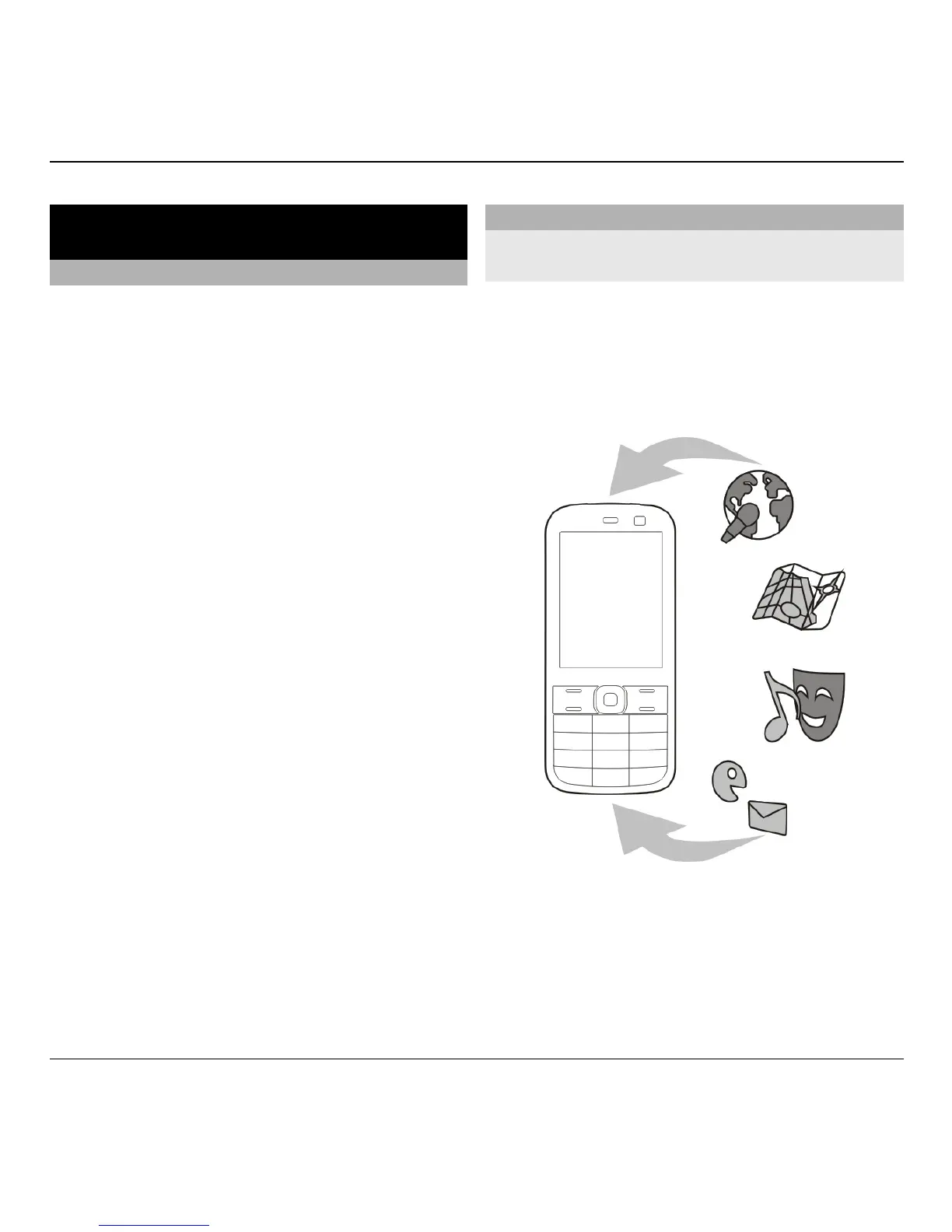15. Find help
Support
When you want to learn more about
how to use your product or you are
unsure how your device should
function, go to www.nokia.com/
support, or using a mobile device,
nokia.mobi/support. You can also select
Menu > Applications > Help > Help
in your device.
If this does not resolve your issue, do
one of the following:
• Switch off the device, and remove
the battery. After about a minute,
replace the battery, and switch on
the device.
• Restore the original factory
settings.
• Update your device software.
If your issue remains unsolved, contact
Nokia for repair options. Go to
www.nokia.com.hk/repair. Before
sending your device for repair, always
back up the data in your device.
Keep your device software up to date
About device software and
application updates
With device software updates and
application updates, you can get new
features and enhanced functions for
your device. Updating the software may
also improve your device performance.
It is recommended that you back up
your personal data before updating
your device software.
Find help 99
© 2010 Nokia. All rights reserved.