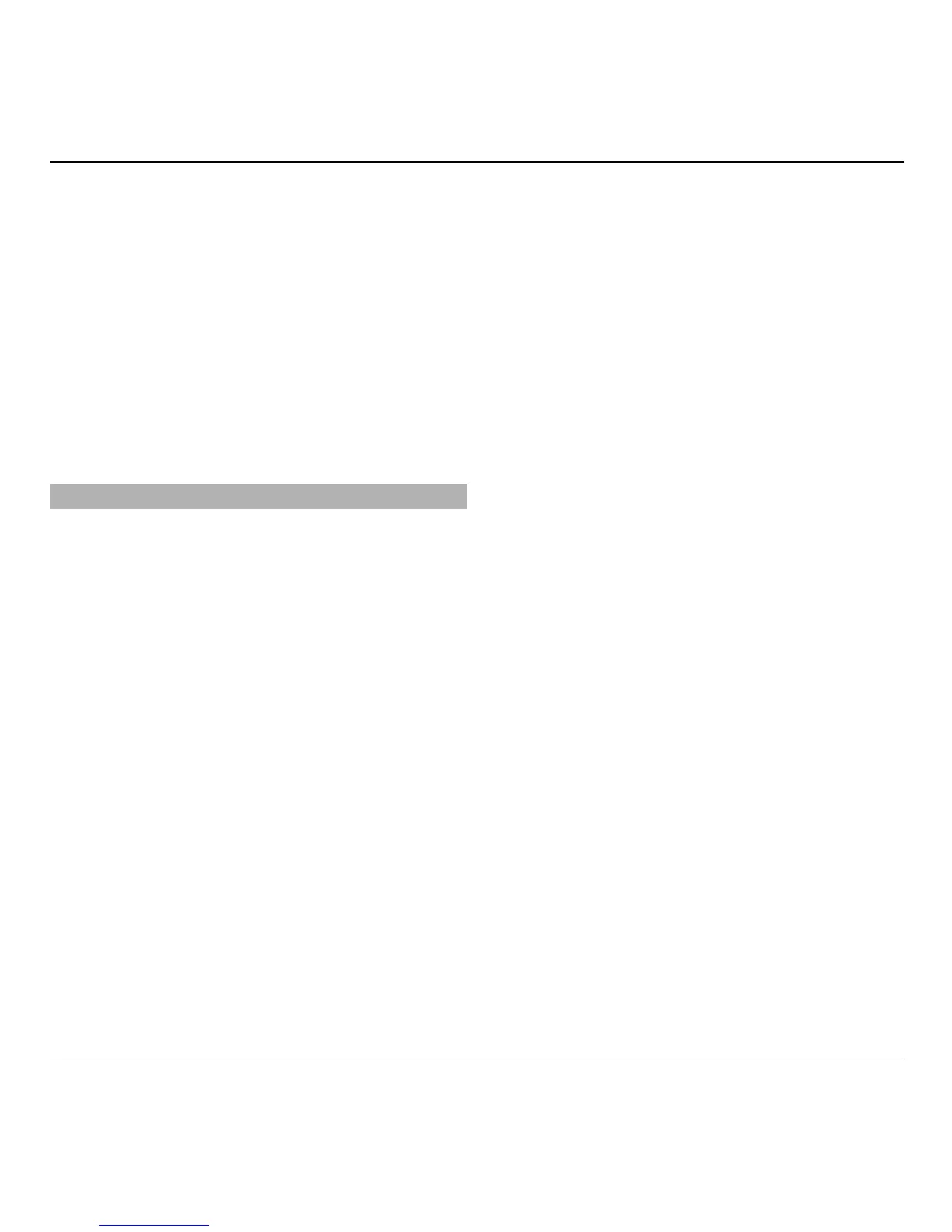accessory and Automatic answer >
On. If the ringing type is set to Beep
once or Silent in the selected profile,
automatic answering is disabled.
To illuminate the device while it is
attached to an accessory, select
Lights > On. This option is only
available for certain accessories.
Restore original settings
To restore the original device settings,
select Menu > Ctrl. panel > Settings
and General > Factory settings. To do
this, you need your device lock code.
After resetting, the device may take a
longer time to switch on.
98 Settings
© 2010 Nokia. All rights reserved.