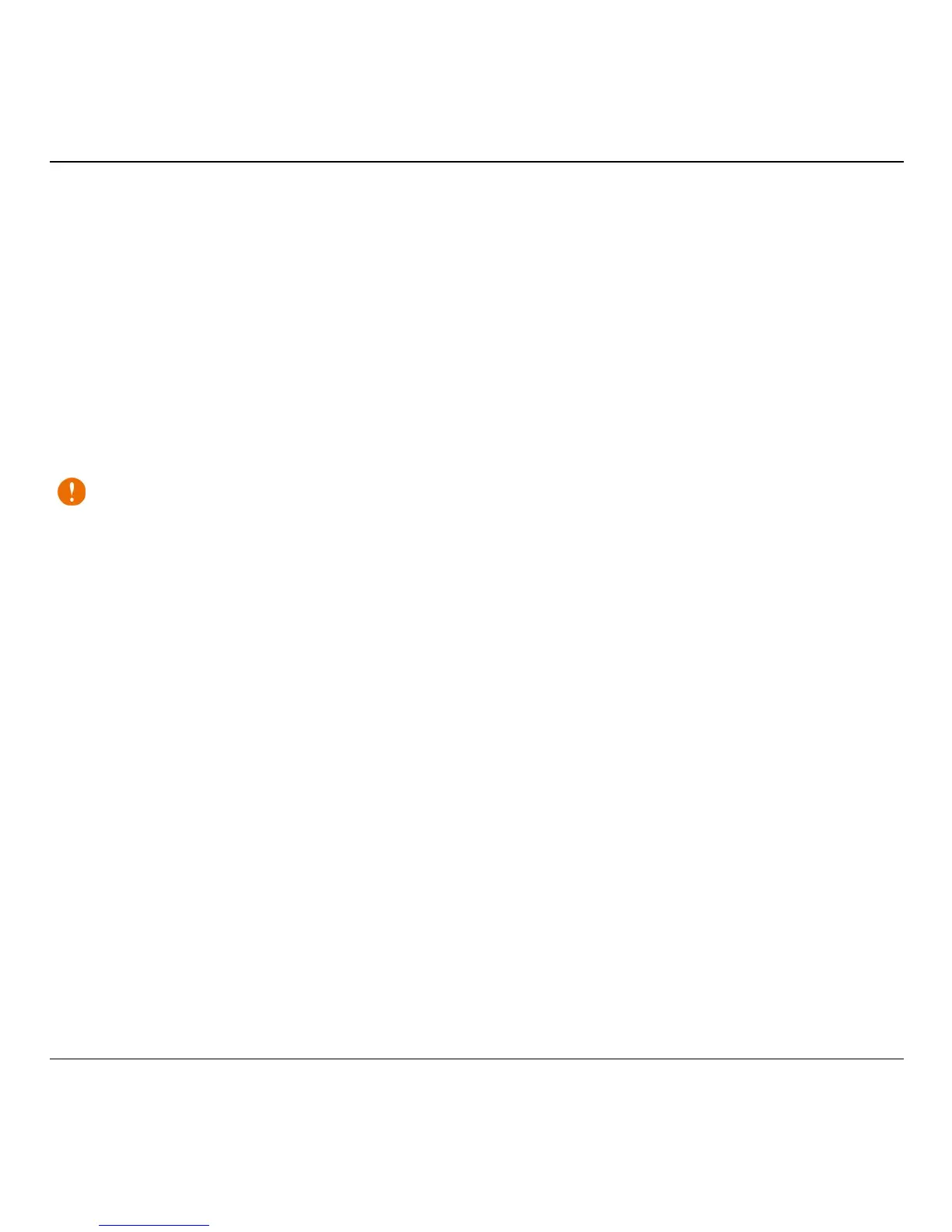between the gateway and the content
server.
Security certificates may be required for
some services, such as banking services.
You are notified if the identity of the
server is not authentic or if you do not
have the correct security certificate in
your device. For more information,
contact your service provider.
Important: Even if the use of
certificates makes the risks involved in
remote connections and software
installation considerably smaller, they
must be used correctly in order to
benefit from increased security. The
existence of a certificate does not offer
any protection by itself; the certificate
manager must contain correct,
authentic, or trusted certificates for
increased security to be available.
Certificates have a restricted lifetime. If
"Expired certificate" or "Certificate not
valid yet" is shown, even if the
certificate should be valid, check that
the current date and time in your device
are correct.
Before changing any certificate settings,
you must make sure that you really trust
the owner of the certificate and that the
certificate really belongs to the listed
owner.
Internet 71
© 2010 Nokia. All rights reserved.