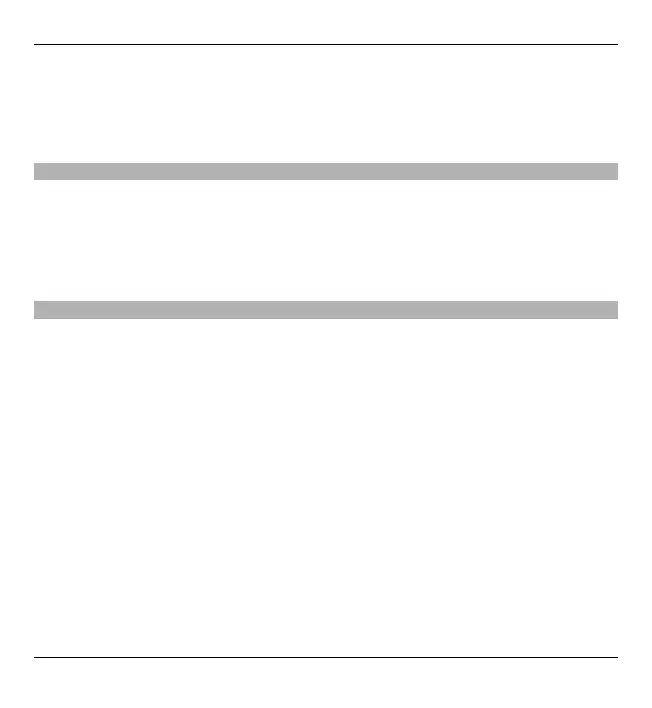4 Enter the second number of the calculation.
5 Select =.
This calculator has limited accuracy and is designed for simple calculations.
Converter
With Converter, you can convert measures from one unit to another.
The converter has limited accuracy, and rounding errors may occur.
Select Menu > Applications > Office > Converter.
Dictionary
You can translate words from one language to another. Not all languages may be
supported.
Look up a word to translate
1 Select Menu > Applications > Office > Dictionary.
2 Enter text in the search field. As you enter text, suggestions of words to translate
are displayed.
3 Select the word from the list.
Select Options and from the following:
Listen — Listen to the selected word.
History — Find previously translated words from the current session.
Languages — Change the source or target language, download languages from
the internet, or remove a language from the dictionary. You cannot remove the
English language from the dictionary. You can have two additional languages
installed, besides English.
192 Other applications
© 2010 Nokia. All rights reserved.
