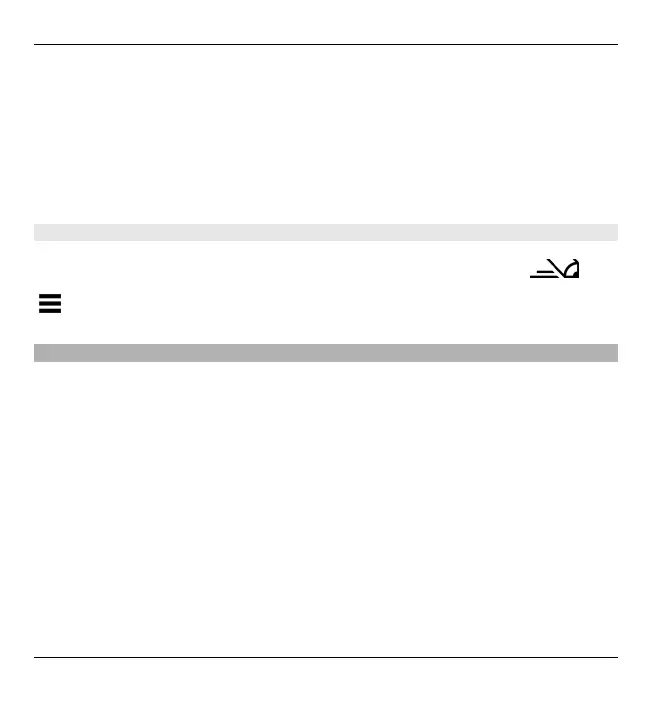If the word is not correct, select * repeatedly to view the matching words the
dictionary has found one by one.
If the ? character is displayed after the word, the word is not in the dictionary.
To add a word to the dictionary, select Spell, enter the word using traditional
text input, and select OK. The word is added to the dictionary. When the
dictionary is full, a new word replaces the oldest added word.
4 Start writing the next word.
Switch between text modes
To deactivate predictive text input for all editors in your device, select
>
Deactivate prediction, or quickly double-tap #. Alternatively, you can select
> Predictive text > Off.
Touch input settings
Select Menu > Settings and Phone > Touch input.
Select from the following:
Writing language — Change the writing language and the language of the
dictionary in predictive text input.
Adaptive search — Filter the contents of a list in an application according to the
characters written in the search field.
60 Write text
© 2010 Nokia. All rights reserved.
