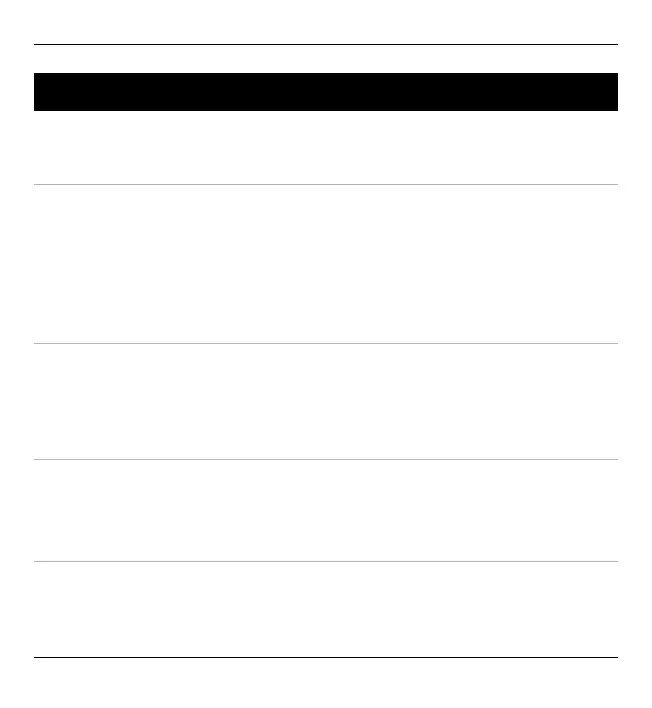Troubleshooting
To view frequently asked questions about your device, see the product support
pages at www.nokia.com/support.
Q: What is my password for the lock, PIN, or PUK codes?
A: The default lock code is 12345. If you forget the lock code, contact your device
dealer. If you forget a PIN or PUK code, or if you have not received such a code,
contact your network service provider.
For information about passwords, contact your access point provider, for example,
a commercial internet service provider (ISP) or network service provider.
Q: How do I close an application that is not responding?
A: Press and hold the menu key.
Select and hold the application icon, and select #Exit.
Q: Why do images look smudgy?
A: Ensure that the camera lens protection windows are clean.
Q: Why do missing, discoloured, or bright dots appear on the screen every
time I switch on my device?
A: This is a characteristic of this type of display. Some displays may contain pixels
or dots that remain on or off. This is normal, not a fault.
Troubleshooting 207
© 2010 Nokia. All rights reserved.
