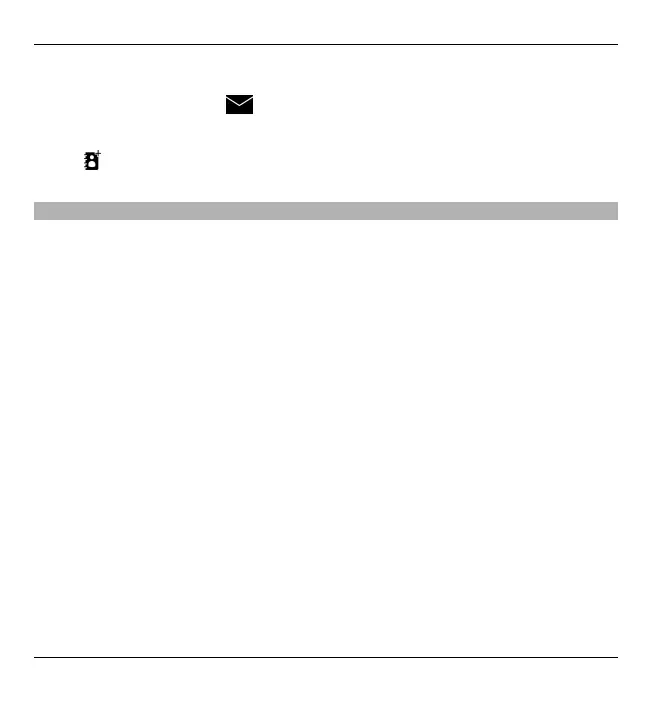Send a message to a contact
Go to a contact, and select
Create message.
Create a new contact
Select
New contact.
Manage names and numbers
Select Menu > Contacts.
Delete contacts
Select a contact and Options > Delete.
To delete several contacts at the same time, select Options > Mark/Unmark to
mark the desired contacts, and to delete, select Options > Delete.
Copy contacts
Select the contact, Options > Copy, and the desired location.
Add contacts to favourites
Tap and hold a contact, and select Add to favourites.
Listen to the voice tag assigned to a contact
Select the contact and Options > Voice tag details > Options > Play voice tag.
Before using voice tags, note the following:
• Voice tags are not language-dependent. They are dependent on the speaker's
voice.
• You must say the name exactly as you said it when you recorded it.
62 Contacts
© 2010 Nokia. All rights reserved.
