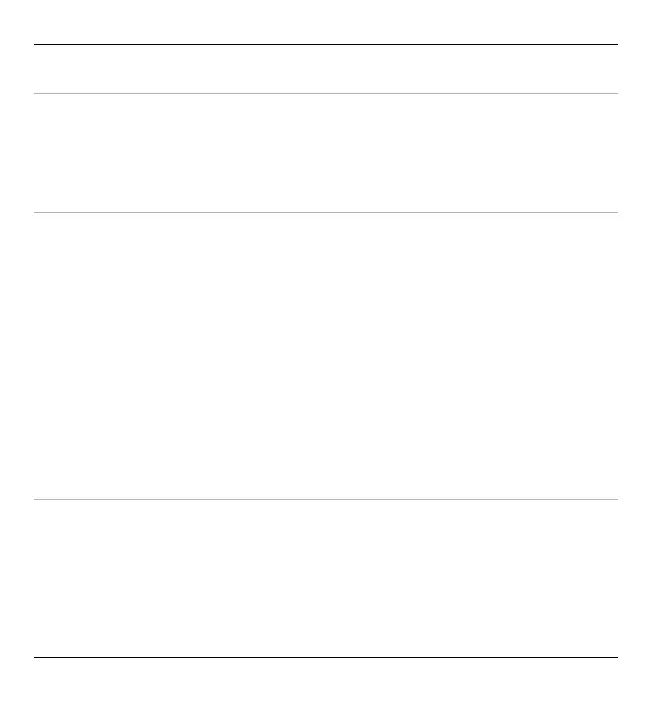Q: Why can’t I select a contact for my message?
A: The contact card does not have a phone number, address, or e-mail address. Select
Menu > Contacts and the relevant contact, and modify the contact card.
Q: How can I end the data connection when the device starts a data
connection again and again?
A: The device may be trying to retrieve a multimedia message from the multimedia
message centre. To stop the device from making a data connection, select
Menu > Messaging and Options > Settings > Multimedia message >
Multimedia retrieval. Select Manual to have the multimedia messaging centre
save messages to be retrieved later, or Off to ignore all incoming multimedia
messages. If you select Manual, you receive a notification when you have a new
message in the multimedia message centre. If you select Off, the device does not
make any network connections related to multimedia messaging.
To set the device to use a packet data connection only if you start an application or
action that needs it, select Menu > Settings and Connectivity > Admin.
settings > Packet data > Packet data connection > When needed.
If this does not help, switch the device off and then on again.
Q: Can I use my Nokia device as a fax modem with a compatible PC?
A: You cannot use your device as a fax modem. However, with call diverting (network
service), you can divert incoming fax calls to a fax number.
210 Troubleshooting
© 2010 Nokia. All rights reserved.
