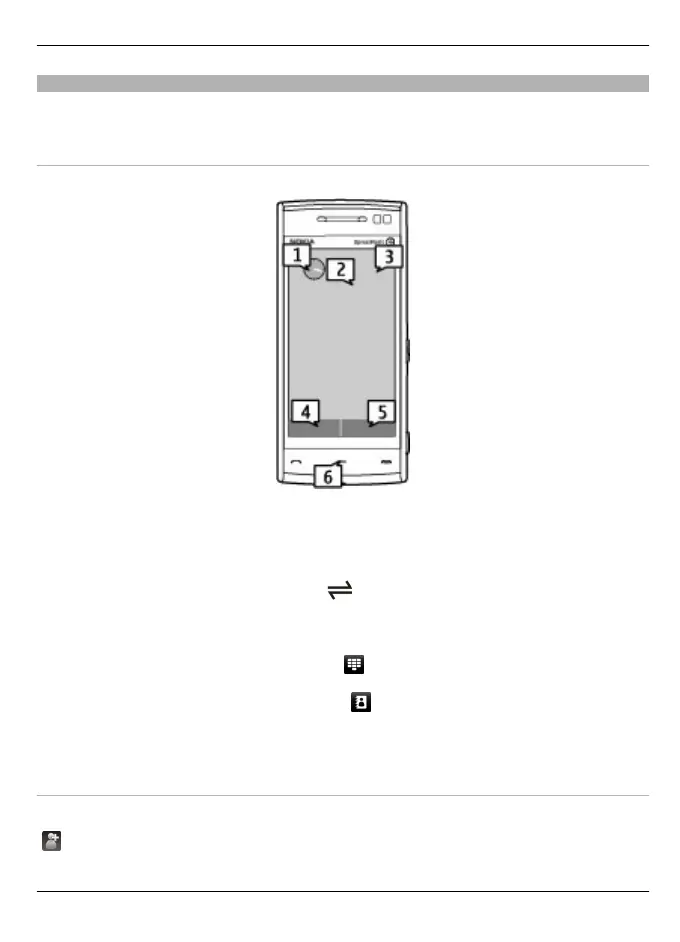Home screen
The home screen is your starting point where you can collect all your important contacts
or application shortcuts.
Interactive display elements
To open the clock application, select the clock (1).
To open the calendar, or to change the profile, select the date or the profile name (2).
To view or modify connectivity settings (
), to view the available wireless LANs
(WLAN) if WLAN scanning is enabled, or to view missed events, select the top right corner
(3).
To make a phone call, select Telephone or
(4).
To open the contacts list, select Contacts or
(5).
To open the main menu, press the menu key (6).
Start using the contacts bar
To start using the contacts bar, and to add your contacts to the home screen, select
> Options > New contact, and follow the instructions.
Get started 13
© 2009 Nokia. All rights reserved. 13