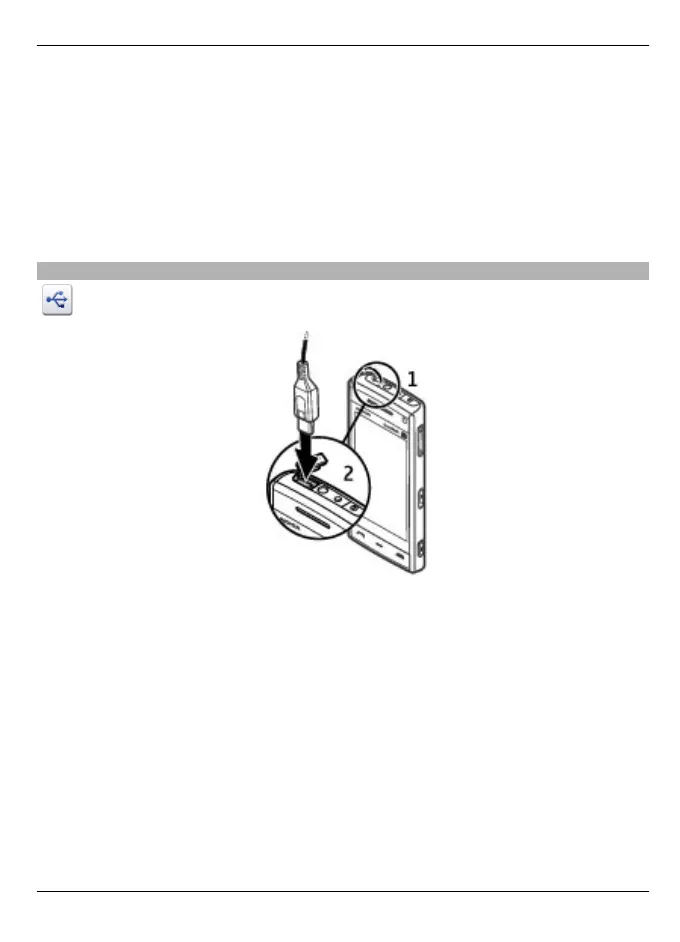puede usar los servicios de la tarjeta SIM ni las funciones que requieren la cobertura de
la red celular.
Cuando el dispositivo está en modo SIM remoto, sólo puede realizar o recibir llamadas
con el accesorio conectado. El dispositivo sólo puede realizar llamadas a los números
de emergencia programados en el dispositivo.
Desactivar modo SIM remoto
Pulse la tecla Encender y seleccione Salir modo remoto SIM.
Transferir datos mediante un cable USB
Seleccione Menú > Configurac. y Conectividad > USB.
Seleccionar el modo USB cada vez que conecte un cable de datos compatible
Seleccione Preguntar al conect. > Sí.
Si la opción Preguntar al conect. no está activa, o desea cambiar el modo USB durante
una conexión activa, seleccione Modo de conexión USB y alguna de las siguientes
opciones:
PC Suite — Use las aplicaciones de Nokia para PC como Nokia Ovi Suite o Nokia Software
Updater.
Almacenam. masivo — Transferir datos entre el dispositivo y una PC compatible.
Transferencia imág. — Imprima imágenes con una impresora compatible.
Transferencia medios — Sincronizar música con Nokia Music o Windows Media Player.
Conectividad 109
© 2009 Nokia. Todos los derechos reservados. 109