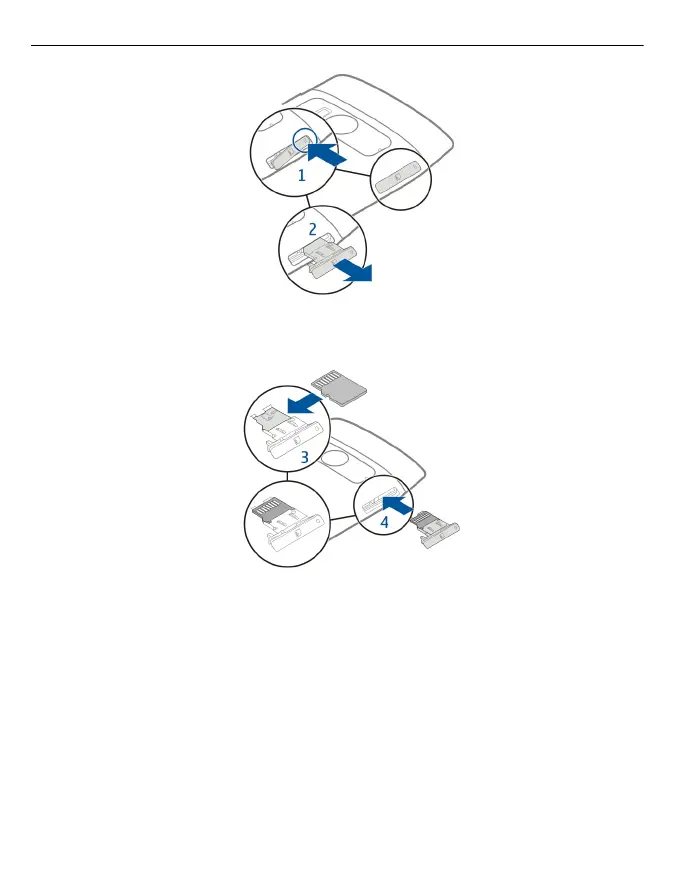3 Make sure the contact area is facing up, and insert the memory card into the holder.
4 Insert the memory card holder back into the device.
Remove the memory card
1 If your device is switched on, first press and hold the power key, and select Remove
memory card.
2 Press open the cover of the memory card slot.
3 Pull out the memory card holder.
4 Remove the memory card.
12 Get started