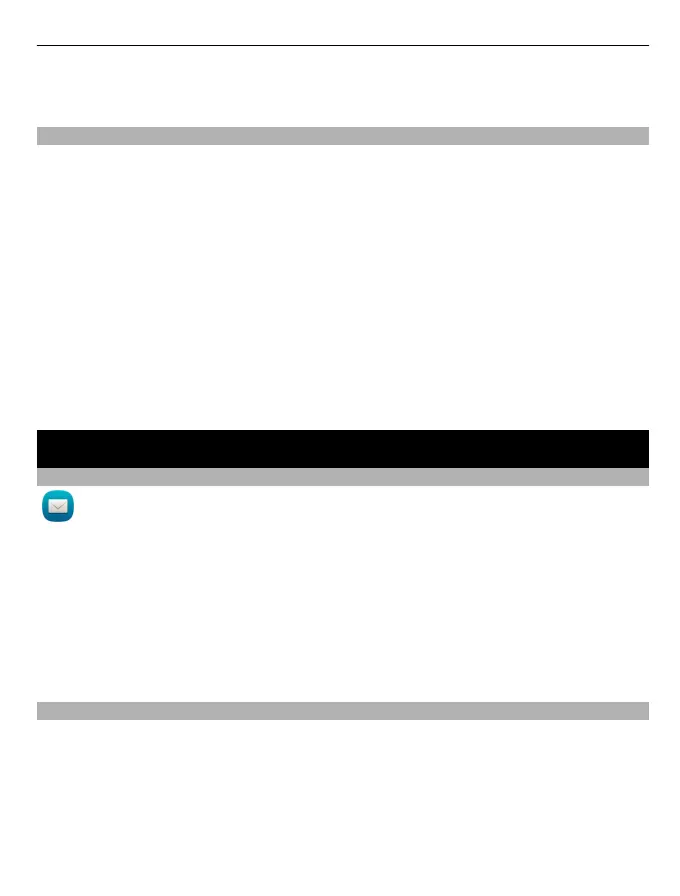Tip: If you now have a contact twice in your contacts list, select Options > Settings >
Contacts to display, and clear the SIM memory check box.
Back up your contacts to Ovi by Nokia
If you back up your contacts to Ovi by Nokia, you can easily copy your contacts to a new
device. If your device is stolen or damaged, you can still access your contacts list online.
Select Menu > Contacts and Options > Ovi sync.
If you allow automatic synchronisation, all the changes you make in the contacts list
are automatically backed up to Ovi by Nokia.
You need a Nokia account to use Ovi. If you do not have an account, create one at
www.ovi.com. You are also prompted to create an account, if you access any Ovi service
using your device.
If you use Ovi Sync to automatically synchronise your contacts with Ovi, do not allow
contact synchronisation with any other service as there may be conflicts. Ovi Sync for
contacts is not available if you have activated contacts synchronisation in Mail for
Exchange.
Messaging
About Messaging
Select Menu > Messaging.
You can send and receive various kinds of messages:
• Text messages
• Audio messages
• Multimedia messages that contain pictures and videos
• Group messages
Messaging requires network support.
Send a message
With text and multimedia messages, you can quickly contact your friends and family.
In a multimedia message, you can attach pictures, videos, and sound clips that you want
to share.
Select Menu > Messaging.
1 Select New message.
Messaging 49