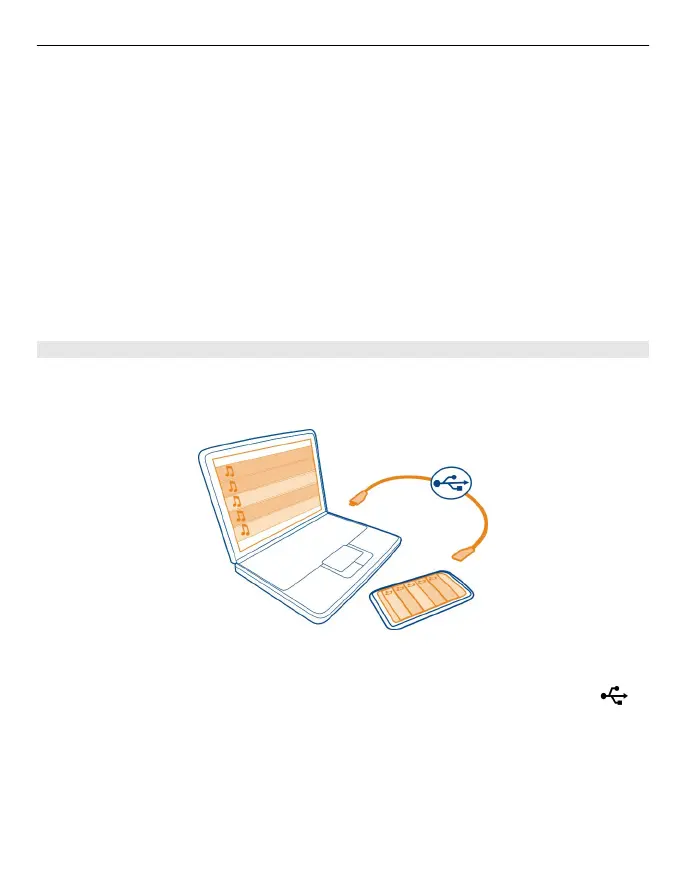Add a song to a playlist
Select and hold the song, and from the pop-up menu, select Add to playlist.
Remove a song from playlist
In the playlist view, select and hold the song, and from the pop-up menu, select
Remove.
This does not delete the song from the device; it only removes it from the playlist.
Play a playlist
Select Options > Playlists and the playlist.
Tip: Music player automatically creates a playlist for the most played songs, recently
played songs, and recently added songs.
Copy music from your PC
Do you have music on your PC that you want to listen on your device? Nokia Ovi Suite is
the fastest way to transfer music on your device, and you can use it to manage and
synchronise your music collection.
1 Use a compatible USB data cable to connect your device to a compatible computer.
Make sure a compatible memory card is inserted in your device.
2 On your device, select the notification area in the top right corner, and select
>
Media transfer.
3 Open Nokia Ovi Suite on your computer, and follow the displayed instructions. For
more information, see the Nokia Ovi Suite user guide.
Download the latest version of Nokia Ovi Suite from www.ovi.com.
Some music files can be protected by digital rights management (DRM) and cannot be
played on more than one device.
Music and audio 69