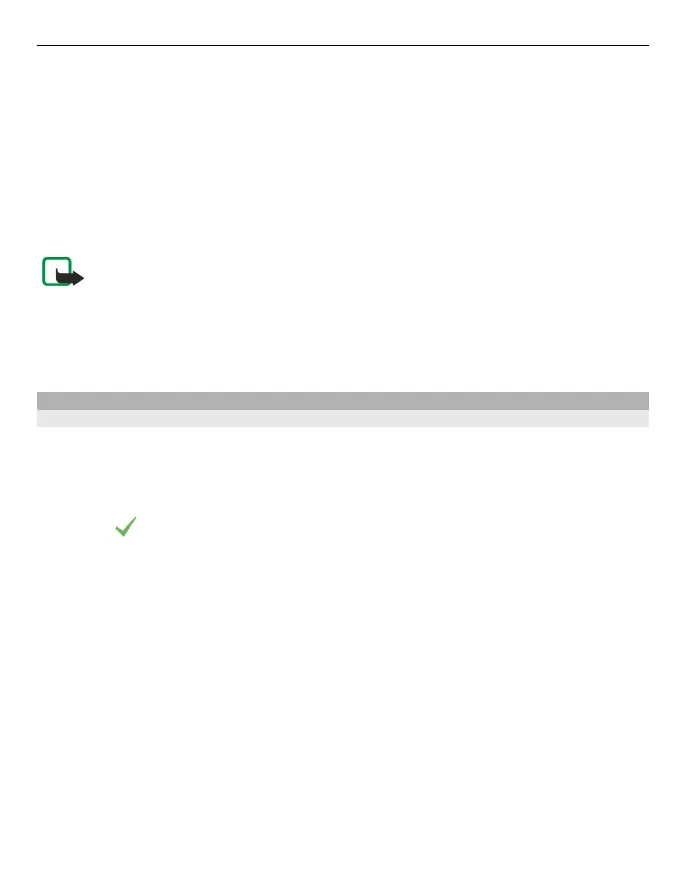The availability and quality of GPS signals may be affected by your location, satellite
positions, buildings, natural obstacles, weather conditions and adjustments to GPS
satellites made by the United States government. GPS signals may not be available inside
buildings or underground.
Do not use GPS for precise location measurement, and never rely solely on the location
information provided by GPS and cellular networks.
The trip meter may not be accurate, depending on the availability and quality of your
GPS connection.
Note: Using WLAN may be restricted in some countries. For example, in France,
you are only allowed to use WLAN indoors. For more information, contact your local
authorities.
Depending on the available positioning methods, the accuracy of positioning may vary
from a few metres to several kilometres.
Search
Find a location
Maps helps you find specific locations and businesses.
Select Menu > Maps and Map > Search.
1 Enter search words, such as a street address or place name.
2 Select
.
3 Select an item from the list of proposed matches.
The location is displayed on the map.
Return to the list of proposed matches
Select Search.
Tip: In the search view, you can also select from the list of your previous search words.
Search for different types of nearby places
Select Categories and a category, such as shopping, accommodation, or transport.
If no search results are found, make sure the spelling of your search words is correct.
Problems with your internet connection may also affect results when searching online.
If you have maps of the searched area stored on your device, you can also get search
results without an active internet connection, to avoid data transfer costs, but the search
results may be limited.
Maps 77