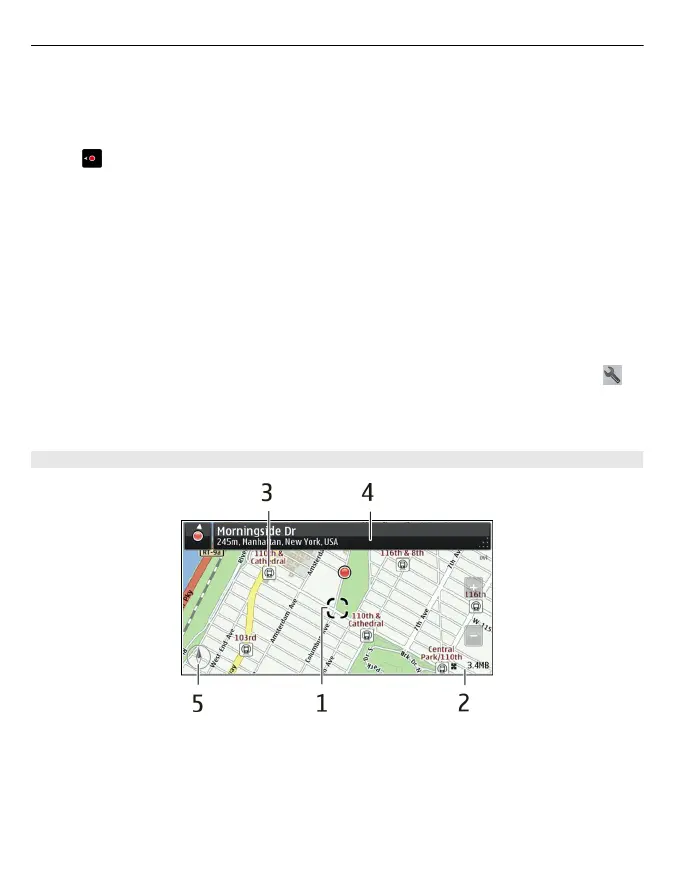Browse the map
Drag the map with your finger. By default, the map is oriented north.
View your current or last known location
Select
.
Zoom in or out
Select + or -.
Tip: To zoom, you can also place two fingers on the map, and slide your fingers apart
to zoom in or together to zoom out. Not all devices support this feature.
If you browse to an area not covered by the street maps that are stored on your device,
and you have an active data connection, new street maps are automatically
downloaded.
To prevent downloading new street maps automatically, in the main menu, select
>
Internet > Connection > Offline.
Map coverage varies by country and region.
Map view
1 Selected location
2 Indicator area
3 Point of interest (for example, a railway station or a museum)
4 Information area
5 Compass
74 Maps