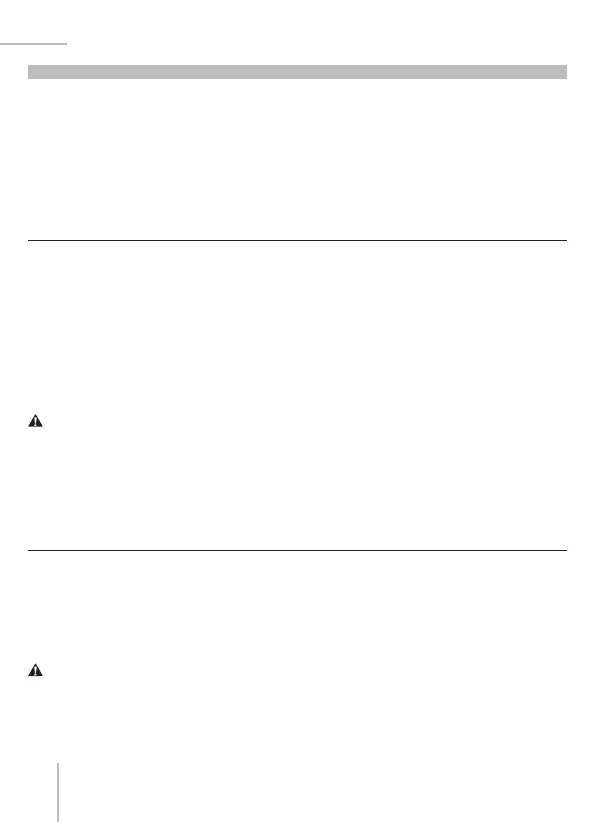24
X-804
INSTRUCTIONS FOR USE
REMOVABLE INNER COMFORT PADDING
The removable comfort padding consists of:
- liner
- side cheek pads (right and left)
- strap covering
All components can be completely removed and washed.
The cheek pads are also characterised by removable inner expanding foam padding.
To remove and/or t the comfort padding, open the visor completely (see instructions
above).
1 DISASSEMBLING THE CHEEK PADS
1.1 Open the chin strap (see specic instructions).
1.2 Pull the front of the padding of the left cheek pad towards the inside of the helmet
to release the front snap fastener placed on its rear part (Fig. 15).
1.3 Grasp the front of the padding of the left cheek pad and turn it upwards to release
the upper snap fastener placed on the back (Fig.16).
1.4 Pull the rear of the padding of the left cheek pad towards the inside of the helmet
to release the rear snap fastener placed on its rear part (Fig.17).
1.5 Pull the tail of the cheek pad comfort padding towards the inside of the helmet
to release the rear tab from its seat in the rear trim; then pull the cheek padding
completely out of the helmet (Fig.18).
1.6 Follow the same steps on the right side of the helmet.
WARNING
- Check that the red front button A on the back of the padding of both cheek pads
has remained correctly engaged in the NERS slide B as illustrated in Fig.19. If, on
the other hand, it has remained attached to the polystyrene cheek pad, detach it
from the latter and reposition it properly by fastening to its red seat C on the back
of the padding.
- Do not remove the polystyrene cheek pads from the helmet shell.
2
DISASSEMBLING
THE INNER EXPANDING FOAM PADDING OF THE CHEEK PADS
To facilitate the washing of the inner comfort padding components, the cheek pads of
the helmet are equipped with inner expanding foam padding that can be removed from
the fabric lining. To remove the padding, proceed as follows after disassembling the
cheek pads from the helmet (see instructions above).
2.1 Slightly remove the inner expanded foam padding from the fabric lining of the left
cheek pad (Fig.20).
2.2 Follow these operations with the right cheek pad padding.
WARNING
- Once the inner expanded foam paddings have been removed from the cheek
pads, make sure that the red front snap button “A”, the upper snap button “D”,
the rear snap button “E” and the NERS safety slide “B” are correctly fastened to
the rear frame of the fabric lining of the cheek pads (Fig. 19); if not, reposition them
appropriately.
3 DISASSEMBLING THE CHIN STRAP COVERING
To remove the chin strap covering from the strap, proceed as follows after removing the
cheek pads from the helmet (see instructions above).
3.1 Pull the left covering strap at the snap button to separate it from the chin strap
band and then pull it out of it (Fig.21A).
3.2 Follow these operations with the right strap covering.
4 DISASSEMBLING THE LINER
4.1 Release the left rear tab of the liner from the shell rear edge by slightly pulling the
comfort padding inwards (Fig.22). Then follow the same operation with right rear
tab.
4.2 Pull the comfort padding rear towards the inside of the helmet to release the two
side buttons located at its rear from their housings on the rear support, which is
xed to the polystyrene inner shell (Fig.23).
4.3 Hold the liner left front and pull it upwards in order to remove the corresponding
liner tab from the support xed to the polystyrene inner shell (Fig.24). Then follow
the operation with central front and right tabs.
4.4 Completely remove the comfort padding from the helmet.
5 ASSEMBLING THE LINER
5.1 Insert the liner properly into the helmet and have it well tted against the base.
5.2 Insert the liner left front tab into the corresponding housing on the support xed to
the polystyrene inner shell and push it downwards until it is completely fastened.
Then follow the operation with central and right tabs (Fig.24).
5.3 Fasten the two side buttons on the back of the comfort padding rear part to the
their corresponding housings on the rear support xed to the polystyrene inner
shell (Fig.23).
5.4 Insert the liner rear right and left tabs into their corresponding housings of the shell
edge (Fig.22). Push the tabs until they are fully fastened onto the support.
6 ASSEMBLING THE CHIN STRAP COVERING
The right and left chin strap coverings are different from each other (Fig.21B).
6.1 After identifying the left covering strap, slide the chin strap release mechanism
onto the free end of the chin strap that features a snap button until it comes com-
pletely out from the central slot. Press the free end of the strap over the chin strap
band at the snap button and fasten it to the strap (Fig.21A).
6.2 Follow these operations with the right strap covering.
6.3 Check that the straps are secured by gently pulling them towards the inside of the
helmet.
6.4 If the release mechanism is the D-Ring type, check that the anti-uttering snap
button on the left strap only is correctly placed past the two “D-rings” (Fig.21B).
7
ASSEMBLING
THE INNER EXPANDING FOAM PADDING OF THE CHEEK PADS
7.1 Gently insert the inner expanding foam padding inside the left cheek pad fabric lin-
ing (Fig.20). Carefully stretch the padding while checking that there are no creases
in the cheek pad fabric lining.
7.2 Follow these operations with the right cheek pad padding.