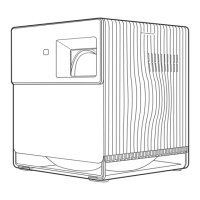C
Carrie MasonJul 29, 2025
How to fix a Nomadic R150 Projector that does not turn on?
- AAmber HolmesJul 29, 2025
If your Nomadic Projector doesn't turn on, make sure the power cord is securely connected to both the projector and the power outlet. Also, verify that the battery has power or connect the power adapter. If the battery is low, the projector might repeatedly turn off and on; in this case, switch it off and charge for at least 30 minutes. Wait for the cooling process to complete before attempting to turn it on again. If these steps don't work, try a different power outlet or test the outlet with another electrical device.