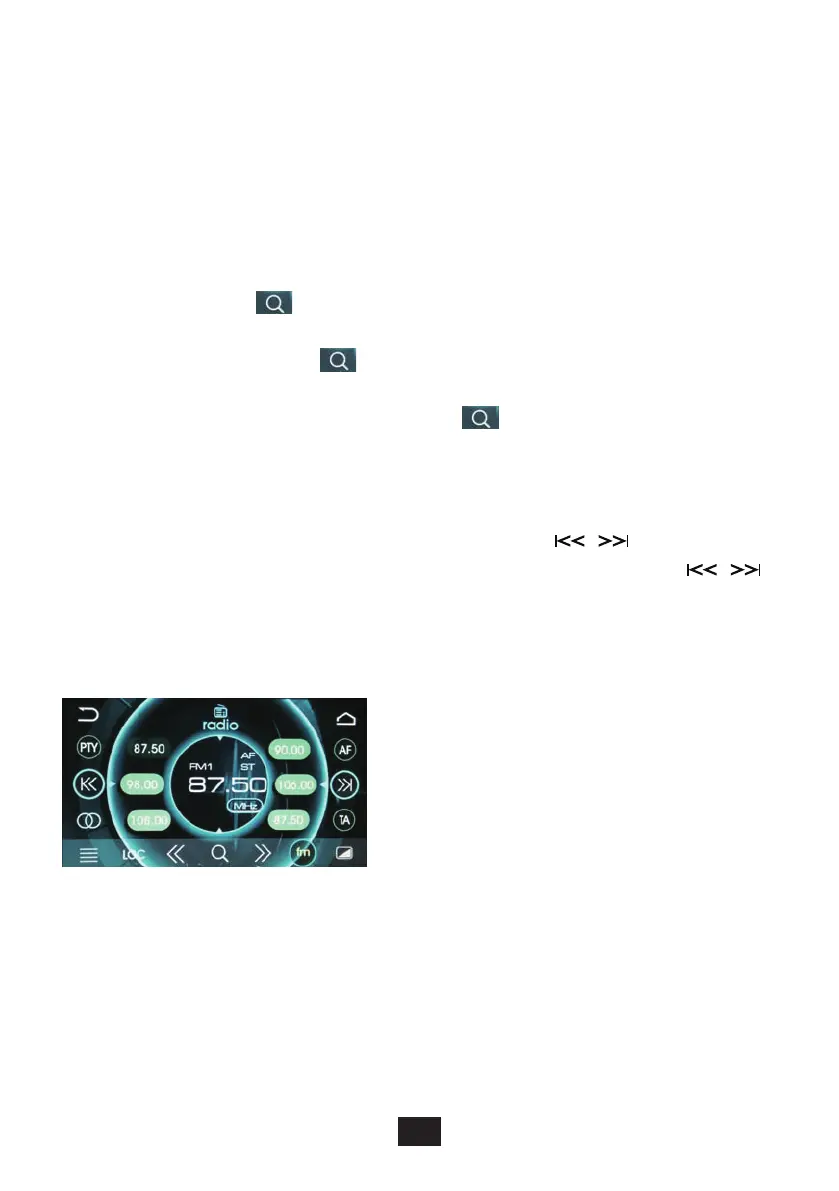195
Selecting a broadcast band width
Press the
BND
button repeatedly to select frequency band� Up to
6 stations can be stored in each frequency band and selected with
the shortcut buttons�
Automatic scanning and saving of stations
In the radio mode, with functions TA, AF & PTY turned off, long
press TFT screen icon to start scanning frequencies and check
signal strength until tuning is complete�
Short press TFT screen icon again, you can browse each
stored station about five seconds�
During this process, click TFT screen icon again to end this
function�
Manual scanning and saving of stations
To activate the manual scan, click TFT screen icon�
During the manual scanning process, repeatedly click TFT
icon upwaRadio data system or process, repeatedly downwaRadio
data system to the desired frequency�