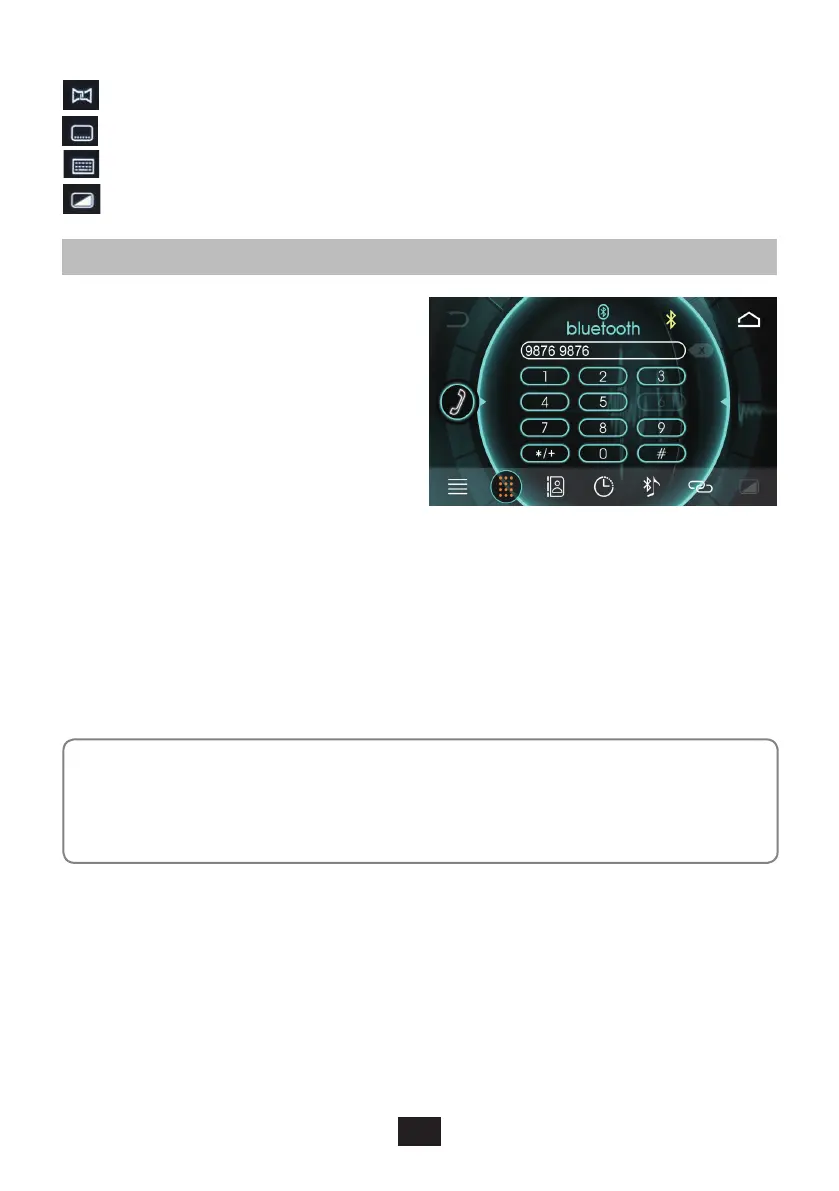200
: stereo settings
: available subtitles on/off
: selecting a file by the list number
: turn off the screen�
Bluetooth operation
Bluetooth controls are used
for connecting to a mobile
phone and making calls and for
reception of played music� It is
limited only to receiving incoming
calls, ending incoming calls,
rejecting incoming calls, dialling
and playback of audio�
First connect the telephone
via Bluetooth and pair is necessary� When a mobile phone is
connected, a call interrupts playback from other sources and when
the call is finished it automatically resumes playback�
Selecting a mode
Press the
MOD
button repeatedly to select
BT
mode�
Note:
In the BLUETOOTH mode the microphone on the main unit is
activated�
Pairing
When the mobile phone is connected for the first time, it is
necessary to pair the devices� Proceed as follows:
1� Activate the Bluetooth feature in your mobile telephone�
2� On your telephone, start a scan for new devices for pairing
