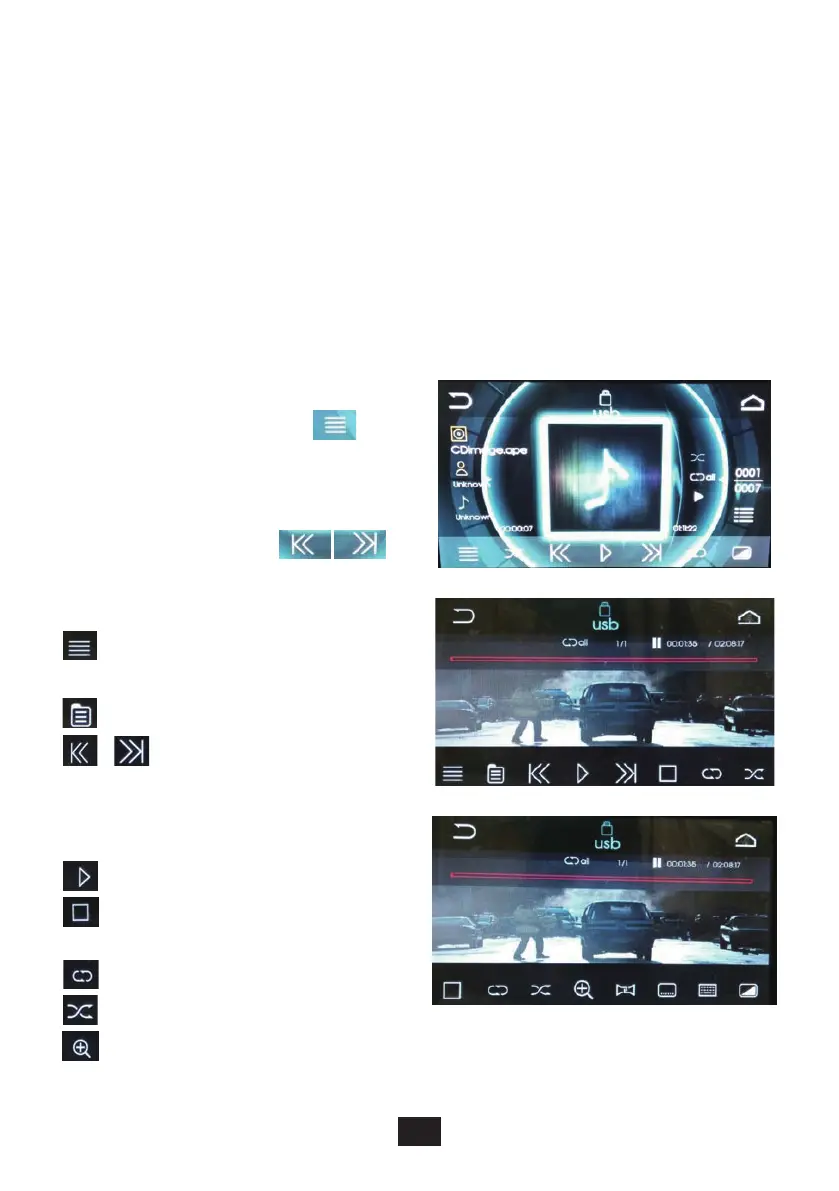199
Repeat playback
Press the
RPT (3)
button to select the repeat playback mode�
Playback in random order
Press the
RDM (4)
button to start or cancel playback in random
order�
Skip forward/backward (+10/-10)�
You can skip 10 tracks forward (6) or backward (5) to facilitate
moving through large directories�
Audio
During playback, press to
open the file list� By pressing
the symbol at the bottom of the
list, you can select by file type
(music/photo/video) �
Video
: selection shortcut (touch the
message window to switch)
: File and folder list
: skip to previous/next
title, chapter, track, file
(according to the file
type)
: start or pause playback
: stopping the playback
(Stop)
: repeat mode
: random playback
: picture zoom in/out
