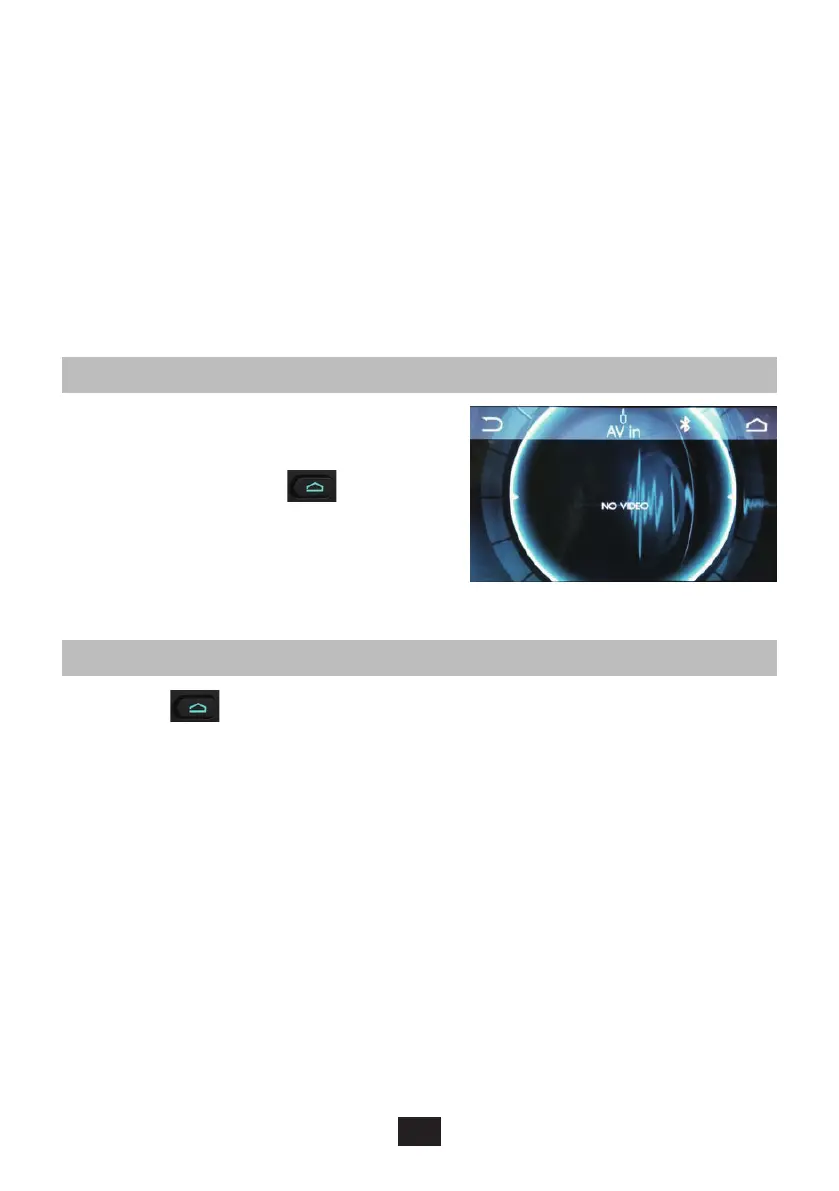203
selected program category, such as news, easy music, sport,
etc� There is a relatively large number of program types and
the inclusion of a broadcast program in a certain category also
depends on the focus of the given station�
After selecting the PTY mode, the radio will start to scan
for corresponding PTY information and will stop if it detects
corresponding PTY information� If the corresponding PTY
information does not exist, the PTY mode will switch back to normal
mode�
External input mode (AUX-IN)/AV input (AV-IN)
Selecting a source
Press the
MOD
button to select the
AV in mode or Press to switch
to the home page and select AV in
mode�
Settings
Press the button to go to the home page, turn the volume
control knob to select Setting and then press the volume control
knob to open the Setting menu� Turn the volume control knob to
select a setting, press the volume control knob to confirm and then
turn the volume control knob to change the value and again press
the volume control knob to return to the settings selection mode�
