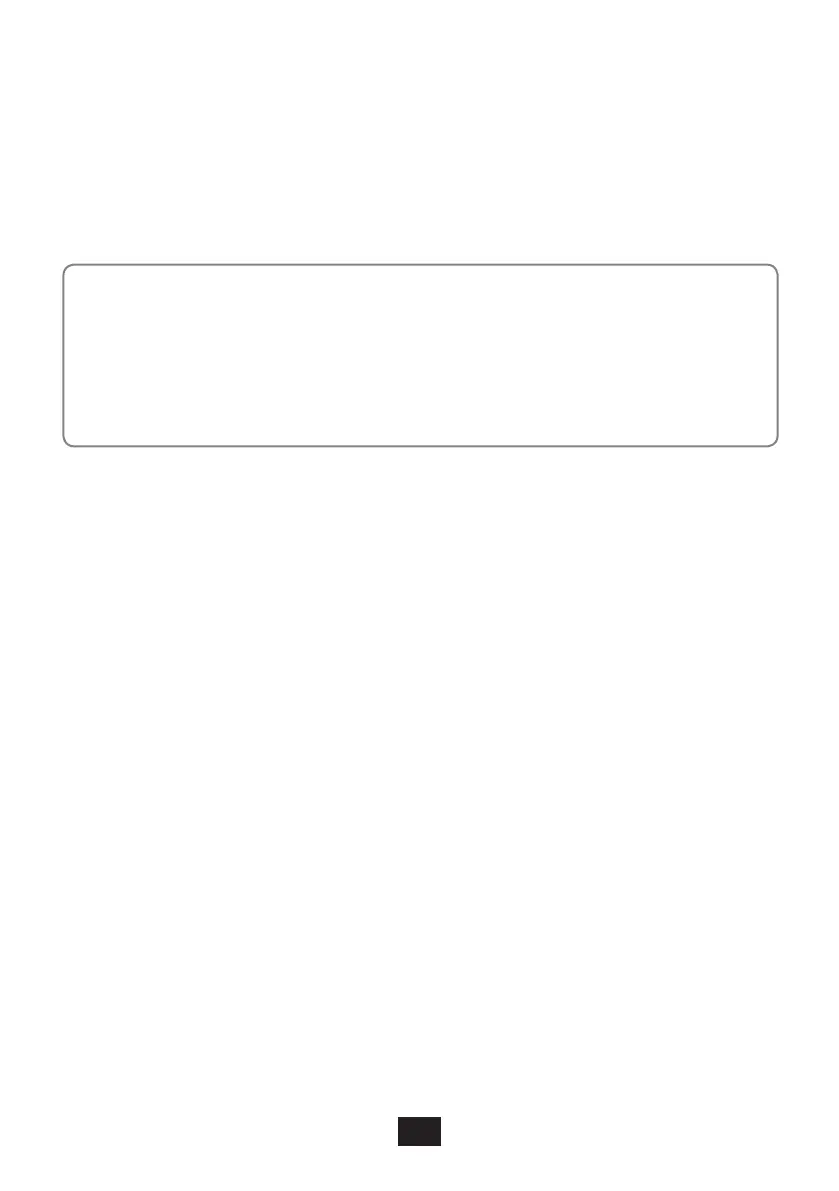201
3� After the scan is complete select "NS-318DBT" from the list and
confirm the pairing�
4� Then entry code which you may be asked for is "0000" and
confirm�
5� The display will show "CONNECTED" for a moment when the
pairing is successfully completed�
Note:
The steps described are only a reference� The specific
pairing procedure may differ depending on the type of mobile
telephone� For this reason, follow the instructions in the user's
manual for your telephone�
Connecting/disconnecting the telephone
All the radio functions are limited in the BLUETOOTH mode if you
are receiving a call or dialling a number� As soon as the dialling
stops or the call is ended, all the functions of the car radio will be
renewed automatically�
Receiving a call
The phone number of the caller will appear on the display when a
call is being received (depending on the type of mobile telephone)�
Press the
BND
button on the main unit or the "ANSWER" button on
the remote control�
Dialling in Bluetooth mode
Enter the number on the mobile phone as usual, once the number
starts being dialled, "CALLING" will appear on the display�
Redialling
To redial the last called number, press and hold down the
BND
button ("ANSWER")�