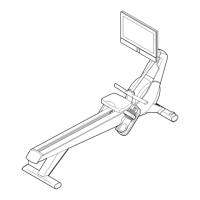20
If the smart adjust feature is enabled, the console
will scale the intensity level of the workout auto-
matically based on your manual overrides of the
resistance settings.
To enable the smart adjust feature, touch the
screen in any open space and then touch the smart
adjust toggle.
IMPORTANT: The calorie goal shown in the
workout description is an estimate of the
number of calories that you will burn during
the workout. The actual number of calories that
you burn will depend on various factors, such
as your weight. In addition, if you manually
change the resistance level during the work-
out, the number of calories you burn will be
affected.
If the active pulse feature is enabled, the console
will scale the intensity level of the workout auto-
matically based on your heart rate when you wear
a compatible heart rate monitor (see HOW TO
USE AN OPTIONAL HEART RATE MONITOR on
page 26).
To enable the active pulse feature, see HOW TO
CHANGE CONSOLE SETTINGS on page 23.
To follow your progress with the display
modes, see step 5 on page 18.
To pause or end the workout, see step 6 on
page 18.
6. When you are finished exercising, turn off the
console.
See HOW TO TURN OFF THE CONSOLE on
page 16.

