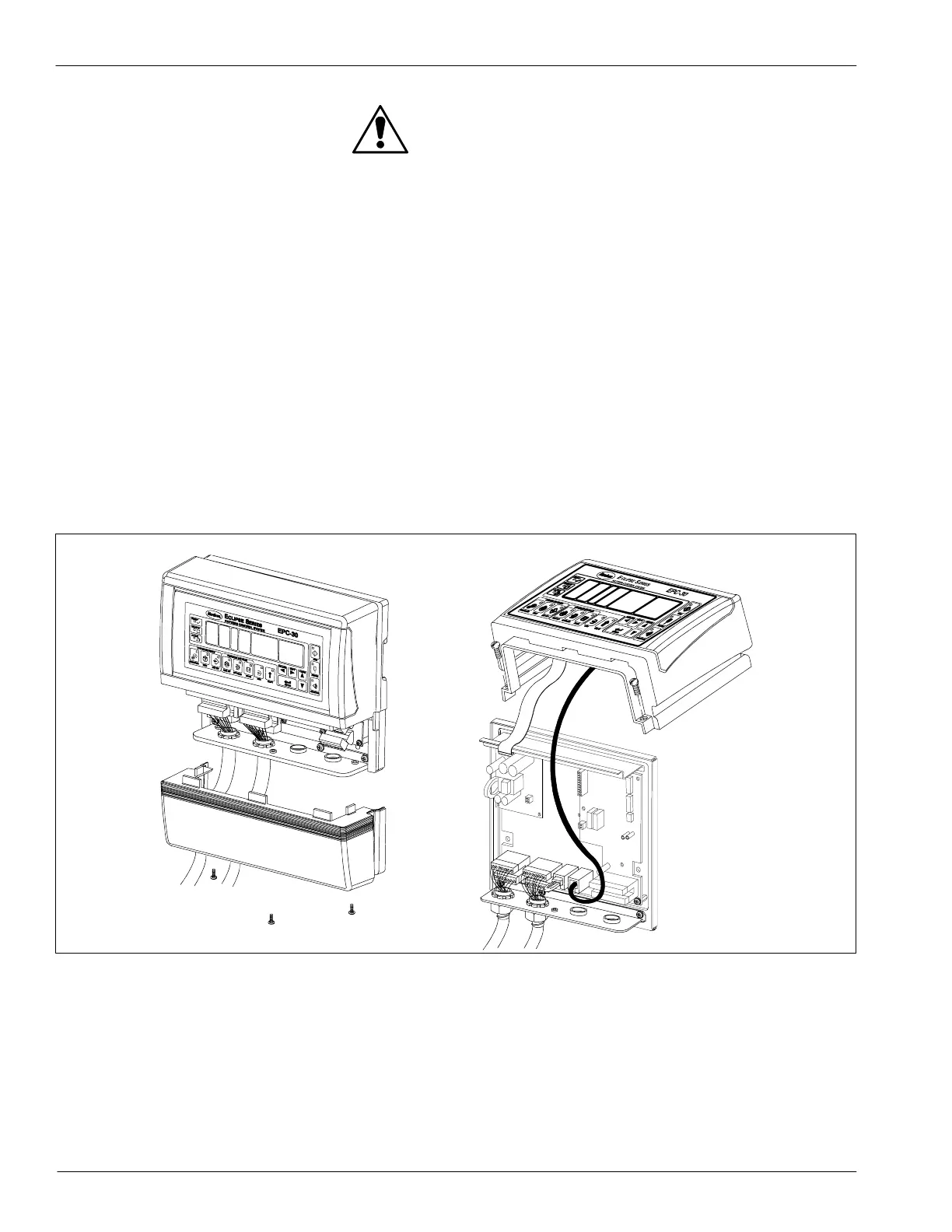2
Series EPC-30 Firmware Upgrade Kit
E 1999 Nordson Corporation
All rights reserved
331 181A
Issued 3/99
Manual 66--EPC30--IS--06 (formerly 46-442)
CAUTION: Risk of equipment damage. To prevent damage to
the cables, take care not to move the operator panel assembly
too far from the main control unit.
4. Rotate the bottom of the operator panel assembly up and
a. Disconnect the serial port cable from X5 on the main control
board.
b. Disconnect the wiring harness from X3 on the dc-converter board.
5. Place the operator panel on a clean work surface.
6. If you have a remote operater panel, remove the cover to access the
display board.
NOTE: As an alternative, you can remove the entire pattern control unit
from its mounting location and place it on a clean work surface. If you
choose this option, you will need to disconnect the top halves of the
terminal blocks, disconnect the conduit plate from the mounting plate,
and remove the mounting plate and main control unit from the mounting
location.
5742090A
Fig. 1 Opening the Pattern Control Unit
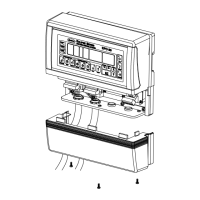