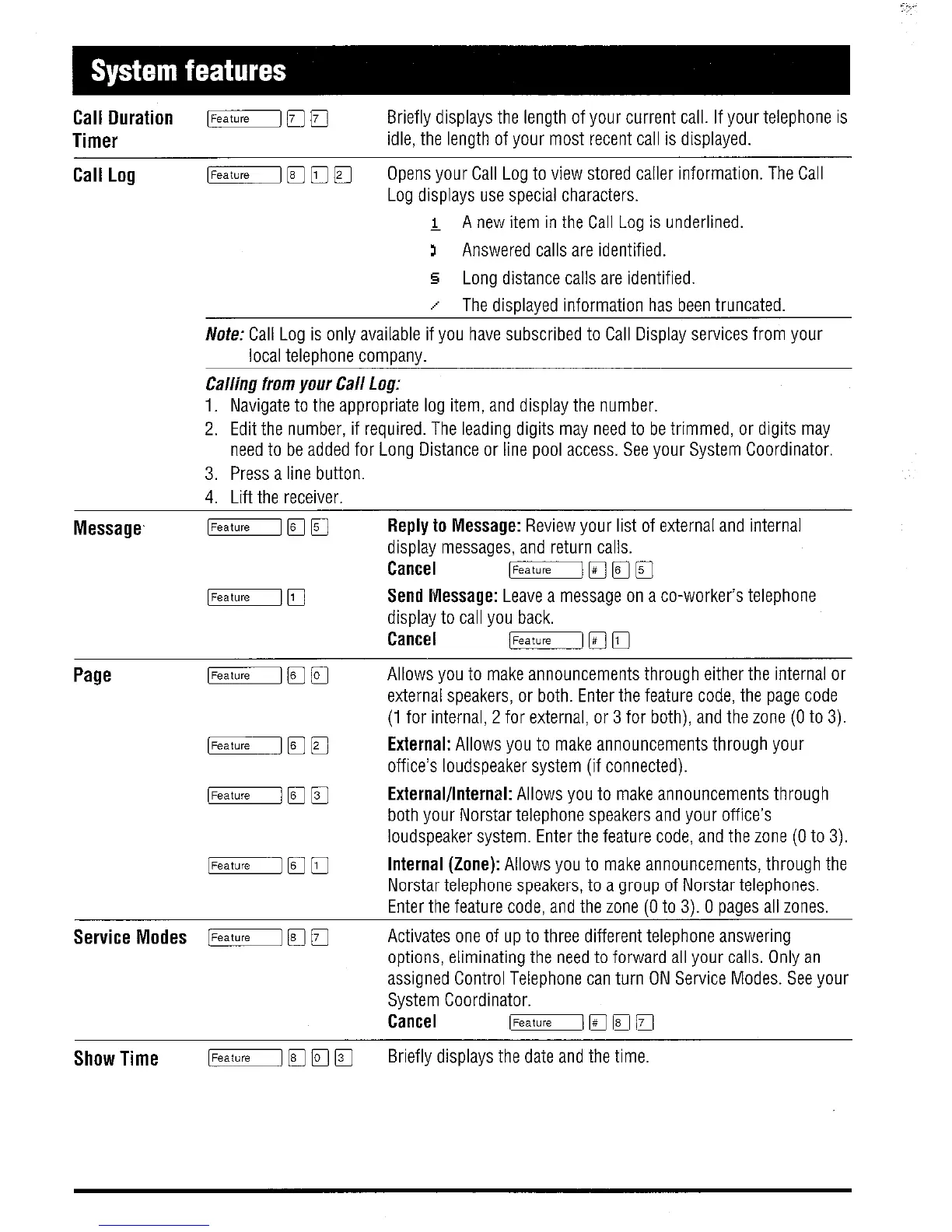Call Duration 1-I 14
q
Briefly displays the length of your current call. If your telephone is
Timer
idle, the length of your most recent call is displayed.
Call Log
[Feature] [q q q
Opens your Call Log to view stored caller information. The Call
Log displays use special characters.
1 A new item in the Call Log is underlined.
3 Answered calls are identified.
5 Long distance calls are identified.
j The disolaved information has been truncated.
Note: Call Log is only available if you have subscribed to Call Display services from your
local telephone company.
Calling from your Call Log:
1. Navigate to the appropriate log item, and display the number.
2. Edit the number, if required. The leading digits may need to be trimmed, or digits may
need to be added for Long Distance or line pool access. See your System Coordinator.
3. Press a line button.
4. Lift the receiver
Message.
[Feature1 IFI m
Reply to Message: Review your list of external and internal
display messages, and return calls.
Cancel
[Feature) 14 a q
IFeature] ITI
Send Message: Leave a message on a co-worker’s telephone
display to call you back.
Cancel
[Feature] IF] lg
Page
IFeature] [q a Allows you to make announcements through either the internal or
external speakers, or both. Enter the feature code, the page code
(1 for internal, 2 for external, or 3 for both), and the zone (0 to 3).
[Feature] [K] q
External: Allows you to make announcements through your
office’s loudspeaker system (if connected).
[Feature/ [Fi q
External/Internal: Allows you to make announcements through
both your Norstar telephone speakers and your office’s
loudspeaker system. Enter the feature code, and the zone (0 to 3).
[Feature1 b-1 q
Internal (Zone): Allows you to make announcements, through the
Norstar telephone speakers, to a group of Norstar telephones.
Enter the feature code, and the zone (0 to 3). 0 pages all zones.
Service Modes 1-1
IFI 0
Activates one of up to three different telephone answering
options, eliminating the need to forward all your calls. Only an
assigned Control Telephone can turn ON Service Modes. See your
System Coordinator.
Cancel
[Feature] IFi q q
Show Time
[FeatureI [q q q
Briefly displays the date and the time.