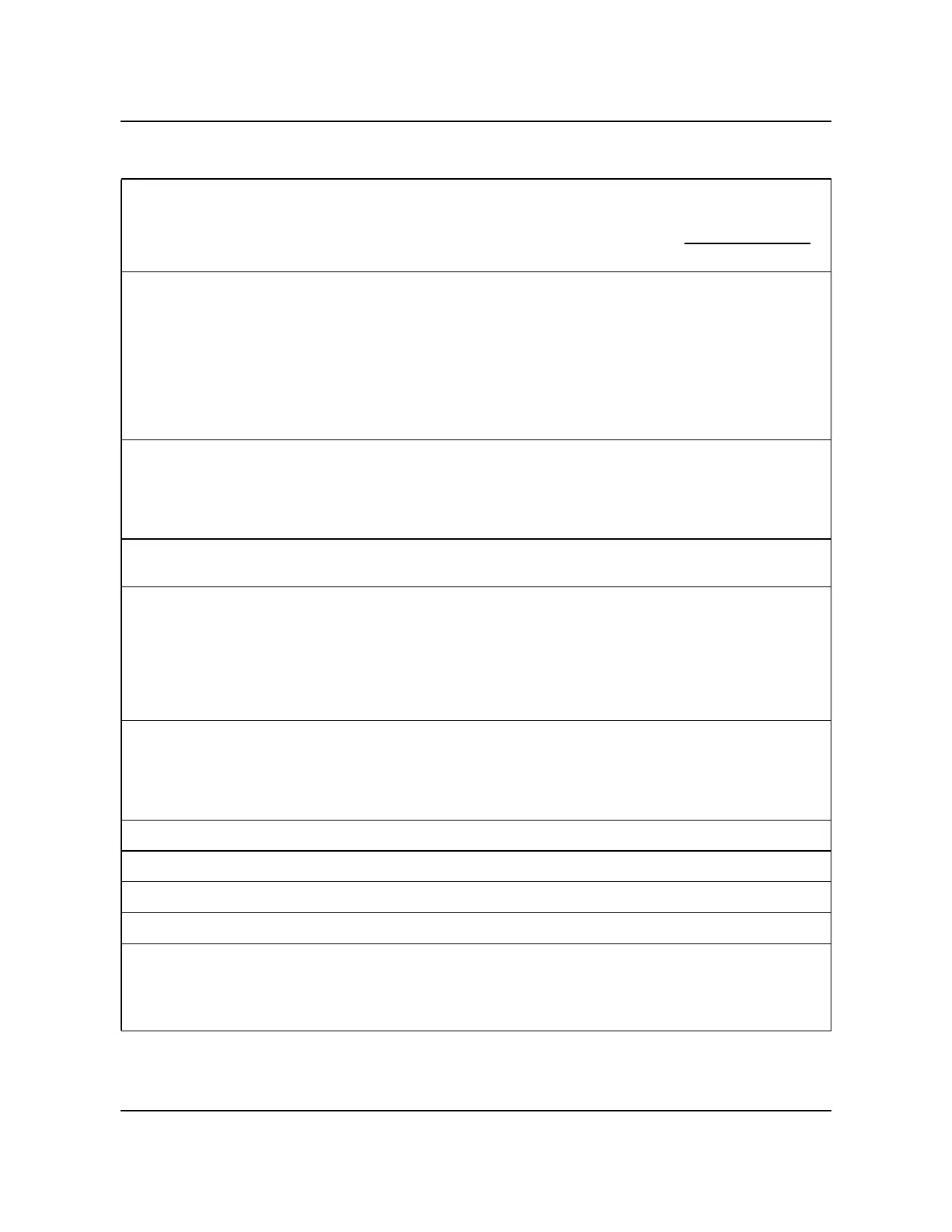Disk Crossover and Disk Controller circuit packs (NT6M72xx and 680-9143) 13-11
DPP Hardware Component Replacement Guide DPP001 and up
Table 13-2
Disk Controller circuit pack (A21A1 and B21A1) options - part number: 680-9143
Device type
(number)
Position/setting Function Setting
Factory On-site
Jumper
(W0) 0
1
2
3
4
5
6
7
State Pri.
shorted; I.D. = 0
shorted; I.D. = 1
shorted; I.D. = 2
shorted; I.D. = 3
shorted; I.D. = 4
shorted; I.D. = 5
shorted; I.D. = 6
shorted; I.D. = 7
SCSI Controller ID. De-
fines the SCSI device
priority. ID 7 is the high-
est priority in a multi-
controller configuration.
0
Must be
the same
as the
factory
setting.
Jumper
(W1)
1
2
- 2 = parity enabled
- 3 = parity disabled
Host Parity
1-2
Must be
the same
as the
factory
setting.
Jumper
(W2)
Not used
Jumper
(W3)
(W4)
W3 W4 Bytes Per
Sector
open open 128
short open 256
open short 512
short short 1024
Select disk drive
Sector Size W3
open
W4
short
Must be
the same
as the
factory
setting.
Jumper
(W5)
(W6)
(W7)
(W8)
Function established in the cop-
per tracings; do not modify
Logical Unit Number As-
signment. Out
Out
Out
Out
Must be
the same
as the
factory
setting.
Strap None used
DIP Switch None used
Rotary Switch None used
Switch None used
Note 9:
There are no customer-definable options on this circuit pack. Information is for reference only.
Use this data for verification during initial DPP system installation and/or circuit pack replacement to
make sure the replacement circuit pack is set up the same as the circuit pack being replaced.
Note 10:
Only present on the 72-Mbyte and 140-Mbyte disk drives.
