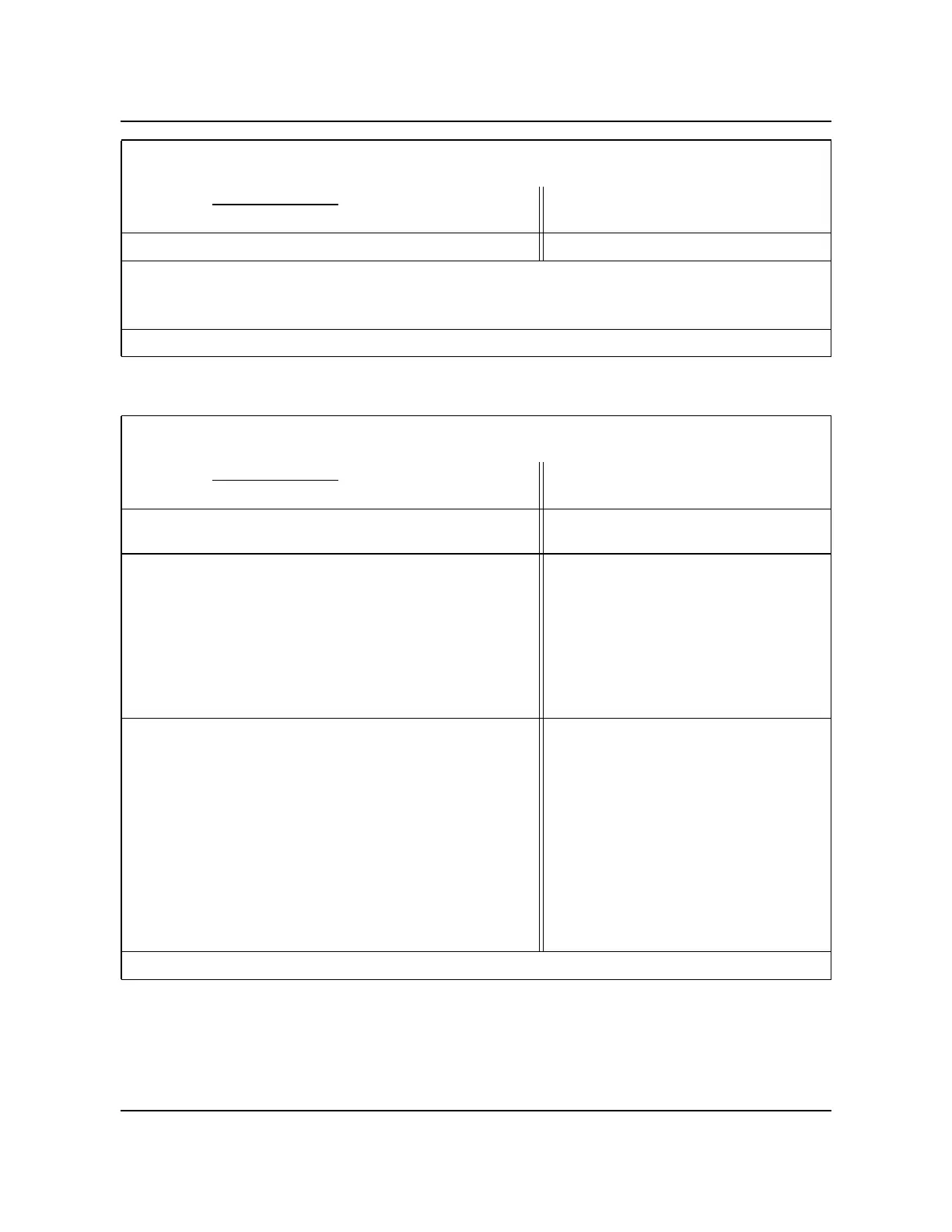EPROM circuit pack (NT6M63xx) 3-11
DPP Hardware Component Replacement Guide DPP001 and up
Switch
None Used
Note:
There are no customer-definable options on this circuit pack. Use this data for verification during initial DPP system
installation and/or circuit pack replacement to make sure the replacement circuit pack is set up the same as the circuit pack
being replaced.
Table 3-3
EPROM circuit pack (A2 and B2) options - part number: NT6M63FE; Turbo DPPs
Device
(number)
Setting
Factory On-site
Function IC Configuration
Jumper
(P2)
Out
Indicates presence of
DRAM PCA.
Jumper
(P3)
(P4)
(P5)
(P6)
(P7)
(P8)
1-2
2-3
1-2
1-2
2-3
1-2
Configuration set-up for
devices U5 and U6, based
on the EPROM IC used.
The relationship between
jumper settings and devic-
es is shown in the IC con-
figuration to the right.
IC Type Jumpers Devices
P3 P4 P5 (for U5)
P6 P7 P8 (for U6)
2016 1-2 1-2 2-3
2782 1-2 1-2 1-2
2764 1-2 1-2 1-2
6264 2-3 1-2 1-2
27128 1-2 2-3 1-2
Jumper
(P9)
(P10)
(P11)
(P12)
(P13)
(P14)
(P15)
(P16)
(P17)
(P18)
(P19)
(P20)
1-2
2-3
1-2
2-3
1-2
2-3
1-2
2-3
1-2
2-3
1-2
2-3
Configuration set-up for
devices U7 through U12,
based on the EPROM IC
used. The relationship be-
tween jumper settings and
devices is shown in the IC
configuration to the right.
IC Type Jumpers Devices
P9 P10 (for U7)
P11 P12 (for U8)
P13 P14 (for U9)
P15 P16 (for U10)
P17 P18 (for U11)
P19 P20 (for U12)
2016 2-3 1-2
2782 1-2 1-2
2764 1-2 1-2
6264 1-2 2-3
Sheet 1 of 2
Table 3-2
EPROM circuit pack (A2 and B2) options - part number: NT6M63CJ; Turbo DPPs
Device
(number)
Setting
Factory On-site
Function IC Configuration
Sheet 2 of 2
