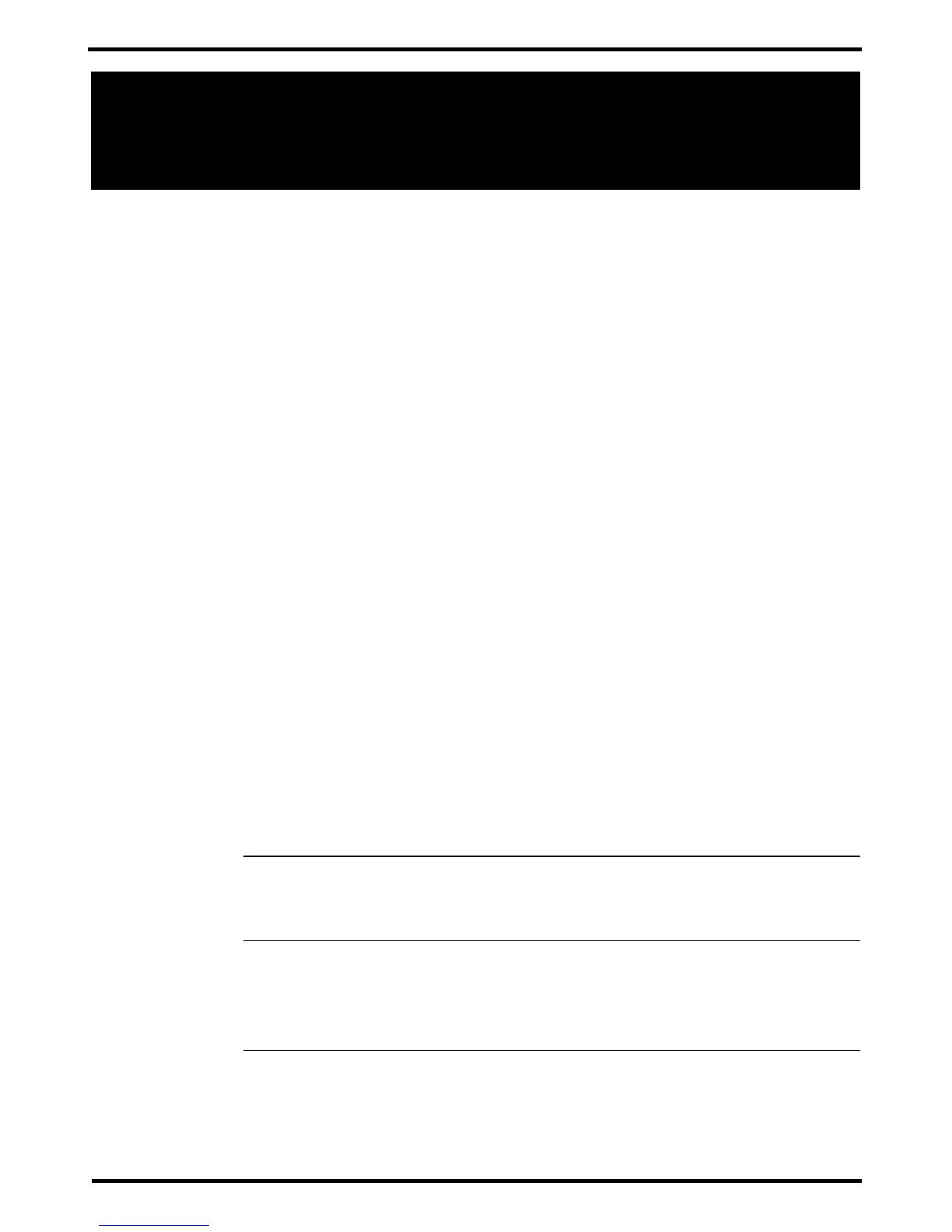Page 9
Page FEATURE 60 and code (1 to 3) and zone (0 to 6)
Make a page announcement through either the internal (code 1) or
external (code 2) speakers, or both (code 3). Zone 0 pages all zones.
Page announcements are programmed to timeout after a pre-selected
amount of time which is set by your System Administrator.
Internal page
FEATURE 61 and zone (0 to 6)
Make a page announcement to all, or to a specific group of telephones,
through the telephone speakers. Zone 0 pages all zones.
External page
FEATURE 62
Make a page announcement through an external loudspeaker system.
Internal and external page
FEATURE 63 and zone (0 to 6)
Make a page announcement through both your telephone speakers and an
external loudspeaker system. Zone 0 pages all zones.
Incoming page during active call:
The system can be set to either:
• Put an active call on hold, and broadcast the incoming page.
• Archive the page until you hang up from the call.
This feature is set by your system administrator.
Note: Business Series Terminals: a call on mute when the page comes
in, will not remain muted when it is released from hold after the page.
Pause FEATURE 78
Program in an external autodial sequence to insert a 1.5-second delay.
For pulse dialing: * also inserts a 1.5-second delay.
Priority call FEATURE 69
Interrupt a person who is on a call.
A person on another call can press FEATURE 85 (Do Not Disturb) to block
priority calls.
Telephone features
