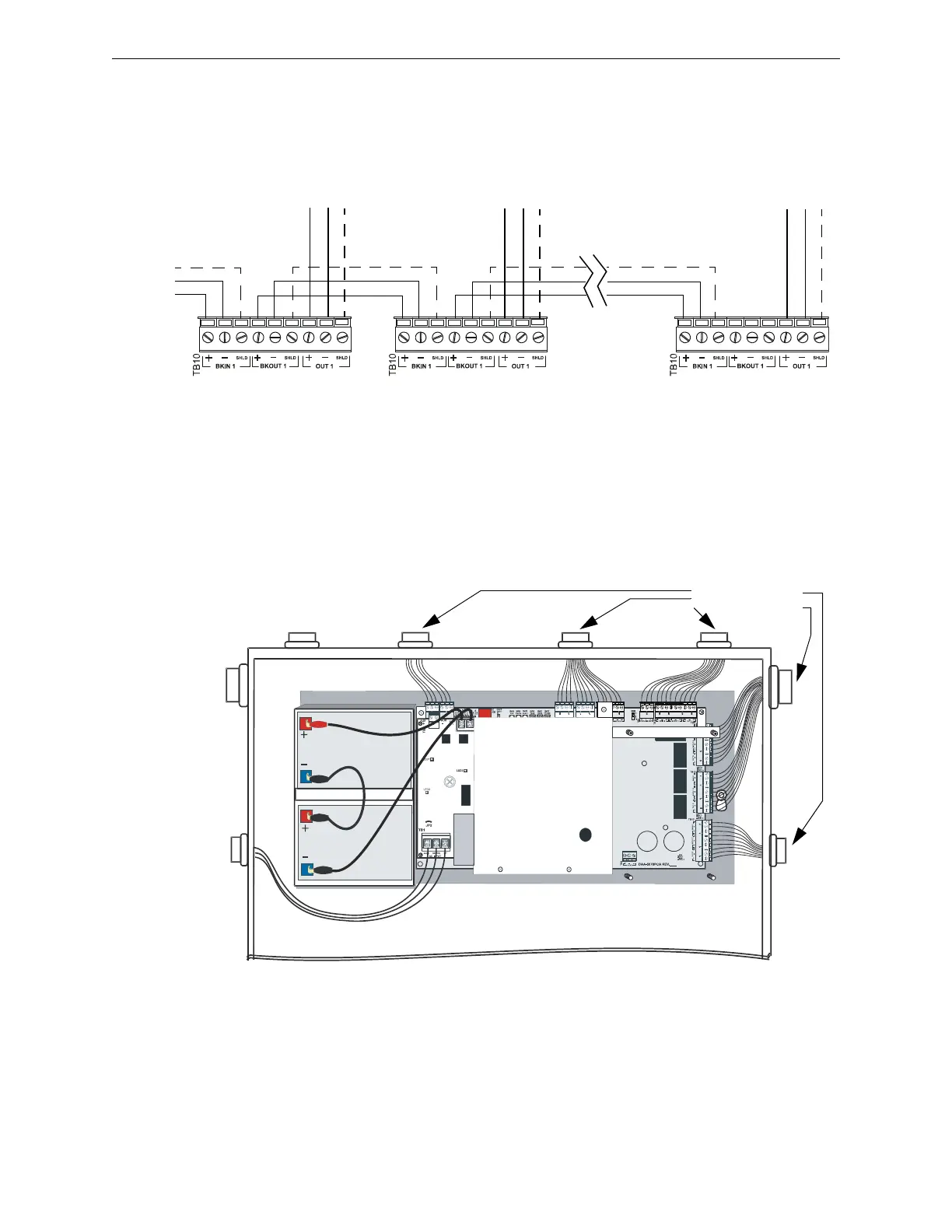DAA2 & DAX — P/N 53265:A1 8/24/2011 119
Installation DAA Digital Audio Amplifiers
A backup amplifier can support one failed primary amplifier at a time. Should another primary
amplifier also fail, the backup amplifier may also fail, generating an AMPLIFIER LIMIT trouble
until the load is reduced or reset.
Figure C.32 One-to-Many Backup
UL Power-limited Wiring Requirements
Power-limited and non-power-limited circuit wiring must remain separated in the cabinet. All
power-limited circuit wiring must remain at least 0.25 inches (6.35 mm) from any non-power-
limited circuit wiring. All power-limited and non-power-limited circuit wiring must enter and exit
the cabinet through different knockouts and/or conduits.
Figure C.33 Typical Backbox Wiring
Primary DAA 1 Primary DAA 2 Primary DAA 32
DAABRDtb10.wmf
From “Out”
terminals
on backup
amplifier
To
Speakers
To
Speakers
To
Speakers
Power-limited
circuits
Non-power-limited
circuits
DAAULwiring.wmf