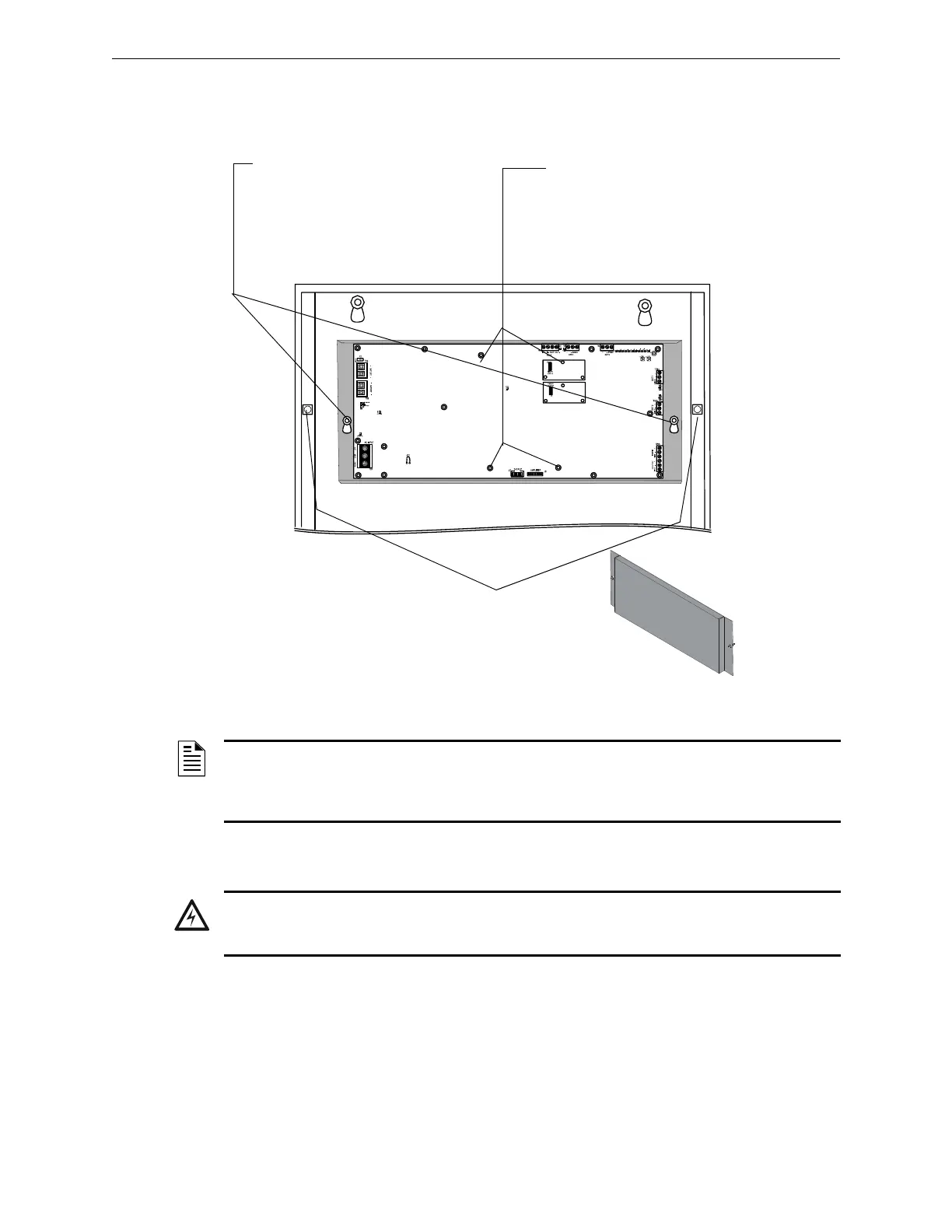DAA2 & DAX — P/N 53265:A1 8/24/2011 51
DAX Installation DAX Digital Audio Amplifiers
CAB-4 Series
Figure 3.4 illustrates a typical DAX installation. A DP-1B dress panel, ordered separately, can be
used to cover the row.
Figure 3.4 DAX Cabinet Installation
3.2.2 Batteries
The DAX works with two 12 volt batteries. See Appendix B.2, “DAX Battery Calculations” for
current draw calculations to determine the battery size required for this installation.
Batteries for the DAX may be installed in any of the following configurations:
• In the bottom of a CAB-4 series cabinet that holds the DAX.
• In a cabinet adjacent to the cabinet that holds a DAX, with connections in conduit.
1. Place the DAX chassis over
the chassis standoffs at the
locations indicated. Secure
with two 10/32 nuts.
DAXmtgCAB4.wmf
Using the hardware that
comes with the DP-1B
dress panel, attach it at the
points indicated.
DP-1B
DP-1B.wmf
Optional BDA-25/70V, NCM or HS-NCM
Mounting:
1. Fasten four 1 3/8” steel 4-40 male/female
standoffs ( P/N 42226, included with the DAX) at
the bottom of the board.
2. Position the BDA or NCM over the 4 fastening
points and secure with four 4-40 screws ( P/N
2820-0039, included with the BDA or NCM).
NOTE: Digital amplifiers can produce significant heat during their duty cycles. Different cabinets
can handle different amounts of heat. Refer to the Heat Dissipation Calculation document (53645)
to determine dissipation figures for the equipment you are installing, and match it with an
appropriate cabinet.
WARNING: Batteries contain sulfuric acid which can cause severe burns to the skin and eyes, and
can destroy fabrics. If contact is made with sulfuric acid, immediately flush skin or eyes with water for
15 minutes and seek immediate medical attention.